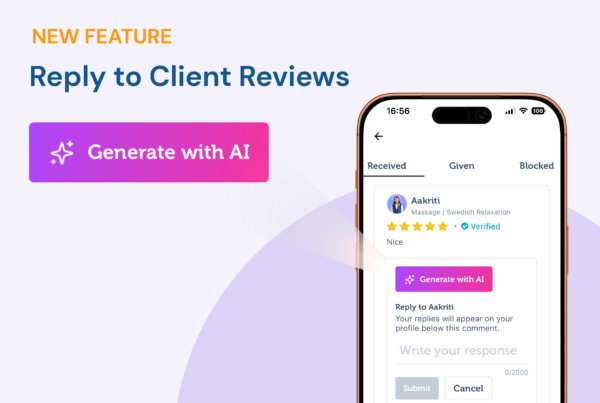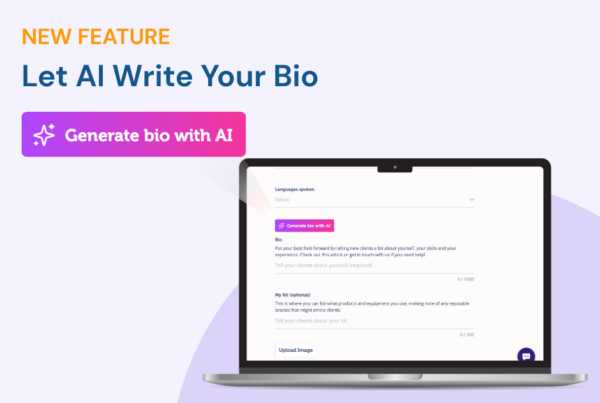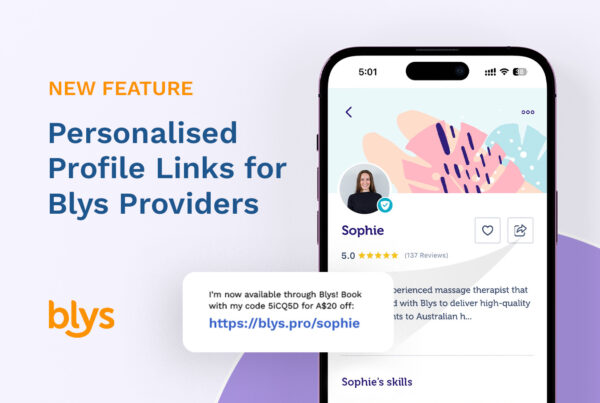So you’ve decided to take your practice online. Telehealth is a great opportunity for both clients and practitioners, especially in the current circumstances. Being able to practice online gives you the freedom to run your own business from your own home. It also gives clients who may be too busy or unable to get away from home the opportunity to take advantage of the wonderful services you’re offering.
We know it can sometimes feel overwhelming adapting to a new way of doing things. That’s why we’re here to offer some helpful tips on how to take your business online.
The Planning Phase
- Find Your Niche. Know which areas of your field you specialise in and want to focus on; don’t try to do it all. Your specific expertise should be clear in people’s minds when they think of you as a practitioner. This will help you find the right clients for you.
- Know Your Target Clients. The reality is most clients fit pretty well into categories. List the characteristics of your ideal client, then think of a couple more profiles of clients you’re trying to attract. Knowing who you’re targeting will help in the planning of your sessions.
- Be Prepared. Create 3-4 training templates, sessions, or routines to suit your target clients, whether it’s a plan for yoga routines, personal training sessions, or for guided meditation. The fact it’s a template doesn’t mean you won’t individualise it for each client; you will follow your initial assessment. Continue to modify it over time as you see what does or doesn’t work for this client, and as you develop a deeper understanding of your client’s goals and desires.
- Keep Up-To-Date. Regularly look for the latest routines, techniques, or information related to your field to provide your clients with a better service. This will also help them eliminate boredom, making it more likely they will stick with you and the program you have established for them.
- Get inspired. You can find a lot of resources online. Check out what other yoga instructors, personal trainers, or professionals in your field are already doing.
Getting Set Up for Your Appointment
1. Pick Your Filming Location
- Lighting. Set yourself up with the light and windows BEHIND the camera. Film yourself against a neutral background, like a white, grey or beige wall.
- Space. Know how much of the room you can see through the camera lens. Tape out a “safe area” perimeter for you to move around in without going out of frame; if you’re doing a yoga or workout session, you want to make sure you position the camera so you’re able to capture your entire body.
- Interruptions. Put the do not disturb sign on the door, put your mobile out of reach and on silent, and switch off anything that alerts you to messages on your screen. This is your client’s time, you need to remove the possibility of distraction… including the kids and the cat!
2. Gather Your Equipment
- Device to Film On. You can use your phone, a tablet, or a computer. Whatever you’re working with must have a solid internet connection and good camera quality (not blurry or pixelated).
- Tripod. This one is not a necessity, but it may make filming easier. Tripod stands for smartphones are inexpensive and easy to buy online or at any phone shop.
- Lighting. Natural light is best but take care that you don’t have a big window or any other lights behind you, because then you will be really dark. It’s best if the window is behind the camera, or on the side. If you choose to, you can invest in a ring light or some softbox lights that professional photographers use. They are not overly expensive and will make a big difference, they also can be packed away easily when you don’t need them.
- Audio. Sound quality is very important because your clients will be following along to your voice during your sessions. Using the internal microphone from your computer or phone may be ok, but be sure to test it thoroughly before your first session, and make sure you do the test standing as far away from the camera as you will be in a real session. If you will be doing yoga moves, practice doing those so you know how loud you’ll need to speak in order for your clients to hear you and you can get used to making sure your head is always turned towards the camera. If your device cannot pick up the sound well enough you can invest in a headset or in-ear device that will send your words straight to your computer or phone, such as Bluetooth headphones. If you opt for a headset, make sure your audio device is compatible with your filming device.
- Head Phones. If you’re doing a counselling session, make sure you’re in a private, quiet room alone. Wearing headphones will help assure your clients that what they are saying is private and no one else can hear.
- Props. Make sure you have all of the equipment needed for your session. If you’re using weights, yoga mats, resistance bands, etc. make sure your client has them as well. If you are trying to create a relaxed ambience you can use candles or calming music provided it does not overpower your voice.
3. Test Everything
Record a 1-2 minute test video doing what you would be doing in your session to see what your space looks like, how the lighting is working, and to make sure you can be heard clearly. This preliminary step will also help you assess any adjustments needed before you edit the video for a polished final version. Note that you’ll get different types of light near a window depending on the weather and time of day, so be adaptable.
4. When In Session
Anticipate demonstrating your exercises or routines more than in-person sessions. I’ve found this method of teaching ideal for visual learners. But, in my experience, if a client can’t understand a movement when you verbally cue them, they will turn their faces toward the camera and stare at you expectantly. So while you’re talking, also demonstrate the exercise. The moral of the story — teaching over video is very much a visual medium. We can enhance the enjoyment of their sessions simply by elevating what our students see on their screens. It is easy to forget what props a client has with them if they aren’t visible. Ask the client to lay their props out alongside the mat so you can have a visual reminder of them and incorporate them into their session.
5. Keep Checking In
Without the aid of hands-on learning, we have to excel at other forms of feedback, specifically through language. Remind the client that the session is their time to ask questions and practice speaking up about any pain or discomfort in a safe environment. This could be the first time they’ve had the opportunity to ask questions about their body if they’ve been taking crowded group fitness classes.
6. Have a Backup Plan
If all else fails (technically) you should have a backup plan. Work it out with your client at the beginning of the session. You can call them on their phone if you get disconnected. Have a second device ready to go. If your laptop fails, maybe you can finish the session by reconnecting with your client on your phone. If you experience wifi disruptions, connect to your mobile hotspot. Anticipate technology going awry and have a plan to fix it. Communicate with your clients and try your best to accommodate in the moment.
Pro Tips
- Document your set-up. For example, take pictures of where you put your mat, your computer or phone, and the lights. This way it will only take you a minute to set everything up the next time.
- Close all internet programs that you’re not using during your session. They will be using some of your available internet resources which can cause the connection to be problematic. Browsers, other online communication tools, and cloud backup can slow your system down. Other devices connected to your internet will also slow things down.
- Dark clothing makes detailed movement difficult to see on camera. So when teaching yoga, stretching, or even personal training it may help the clients to see you better if you wear bright clothing.
- Like with everything, practice makes perfect. The more you practice the more calm you will feel before your class, and you’ll be able to focus on what you want to teach and not the technical set-up. Going live and teaching online might feel a bit uncomfortable right now, but it will get easier and easier the more often you do it.
Ready to kickstart your wellness journey?