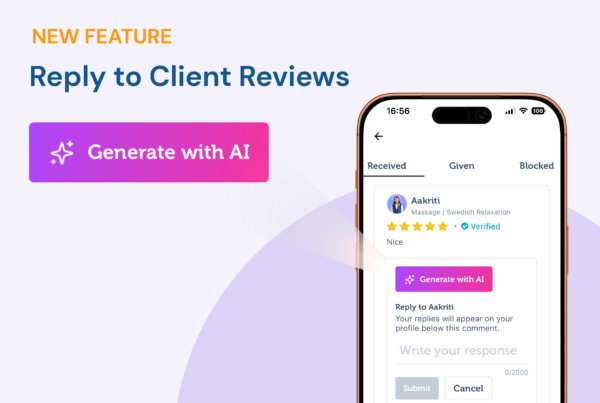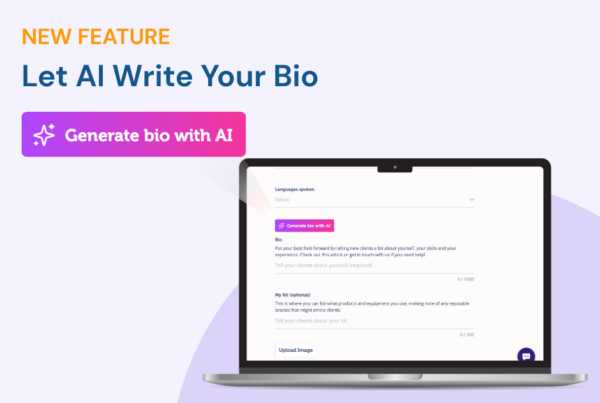Email notifications for new bookings
Do you sometimes miss app push notifications or do you like to turn your apps off to make sure your battery doesn’t drain? Opt in to receive new booking notifications via email! To do this, head to the settings tab of your pro dashboard and click the email toggle on.

View and accept new bookings from the web
Prefer your computer over your phone? We’ve got you! Now you can view and accept new bookings from the bookings tab of your pro dashboard.

Add additional treatments to bookings
From your mobile app you can now request to add additional treatments to bookings. To do this, click on the booking, scroll down and then click the ‘Add add-on’ button. Here you will find a list of add-ons to choose from as well as an ‘other’ button where you can add a treatment that isn’t on the list. Check out this how-to video for more info.

The extend booking buttons have moved
You’ll now find the extend booking buttons at the bottom of the add add-ons list. Check out this how-to video for more info.
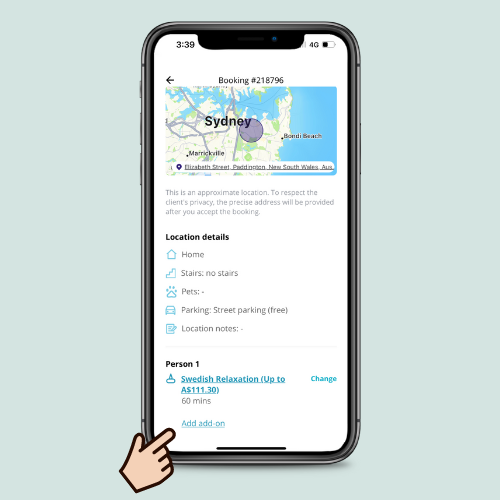
Stay up to date with all the latest news from Blys HQ
Join the Blys Community for Providers Facebook Group.