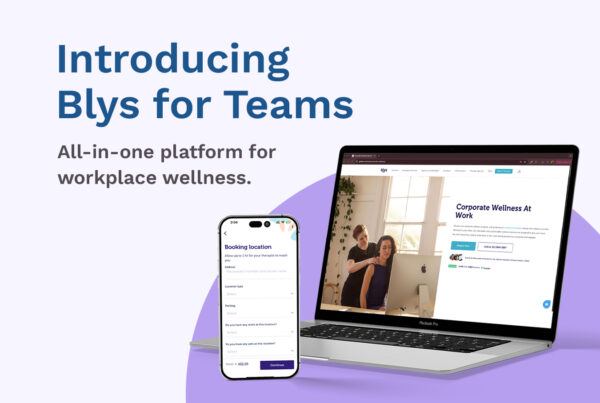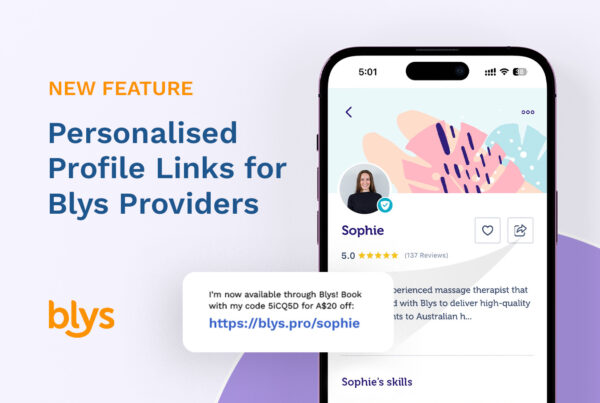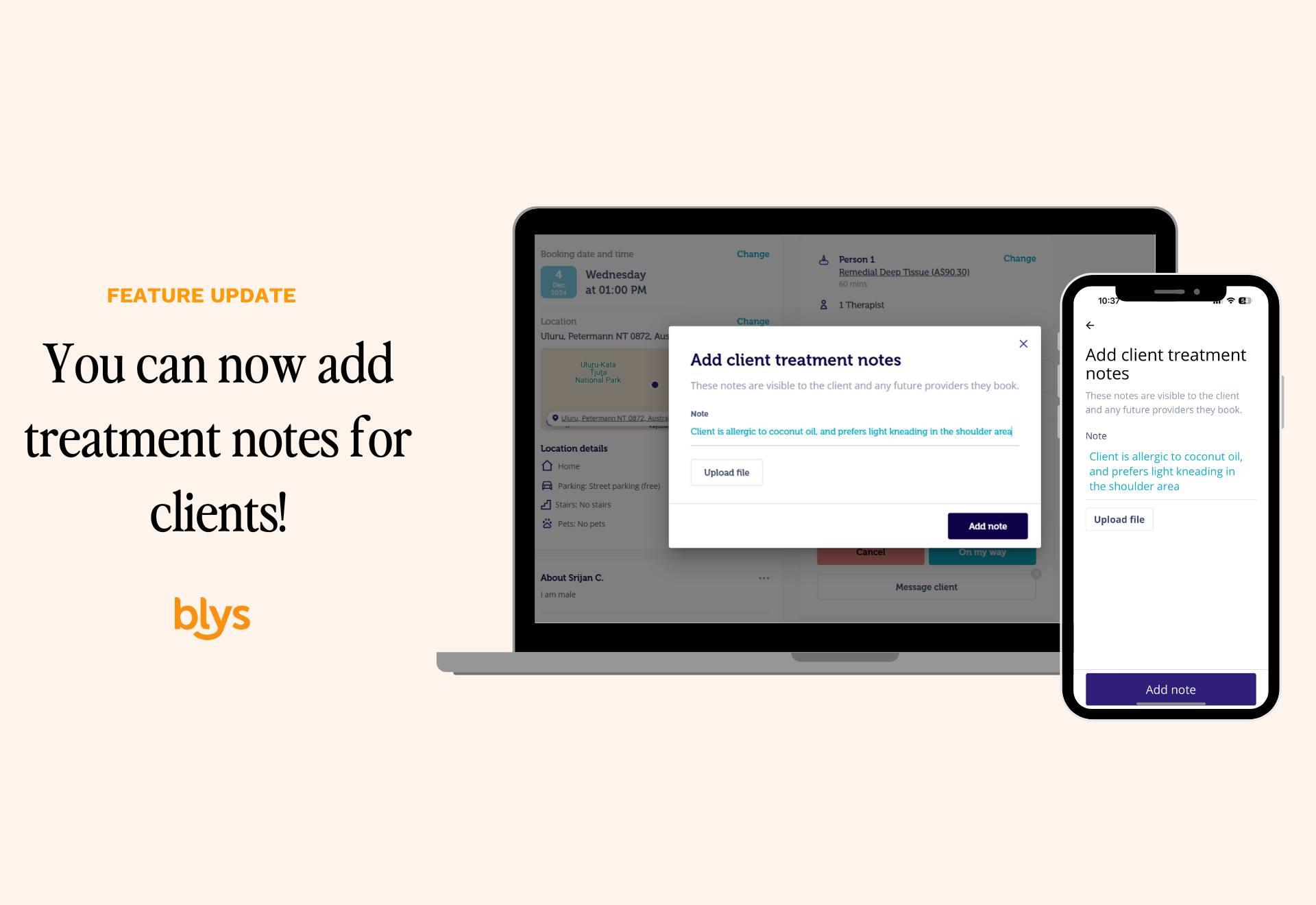
We know you’re all about delivering the best wellness experiences for your clients, and now we’ve got a little something to help you level up: Client Treatment Notes. 🎉
Think of these notes as your personal memory bank for every job you take. You can jot them down during or after your session. Whether it’s that magical pressure point your client loved, an allergic reaction or their go-to playlist (because nothing says relaxation like ’90s R&B), these notes ensure you’re ready to wow them every time.
For Mobile
1. Once you login to your pro account, go to Upcoming.
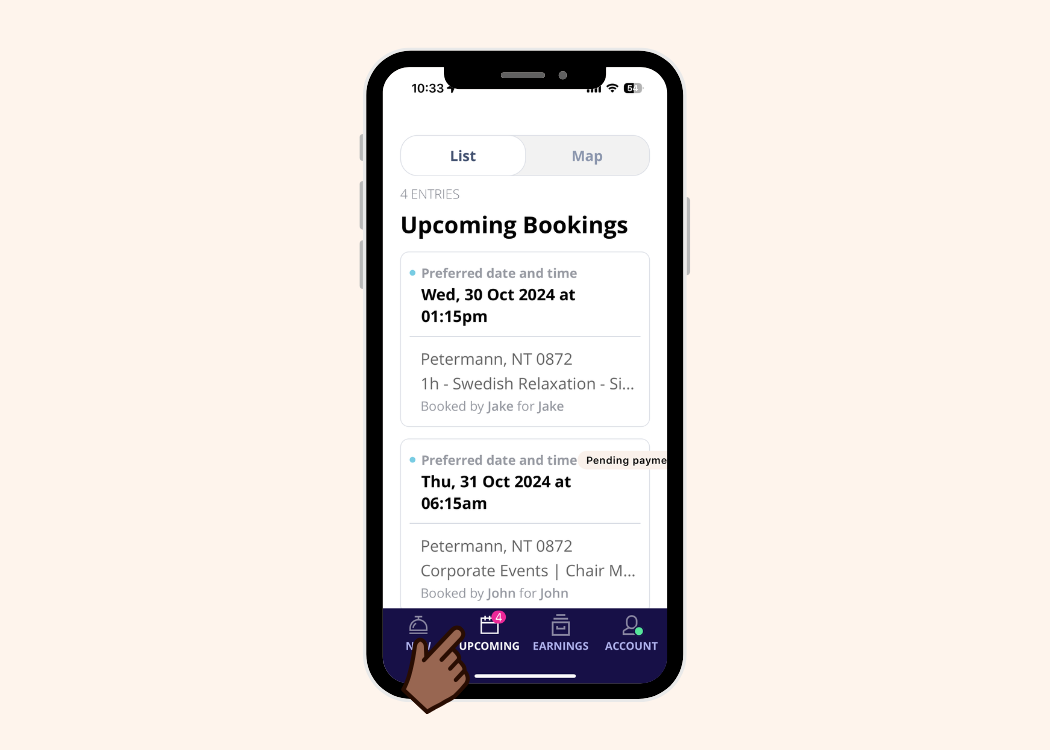
2. Click on the booking you want to add a note to.
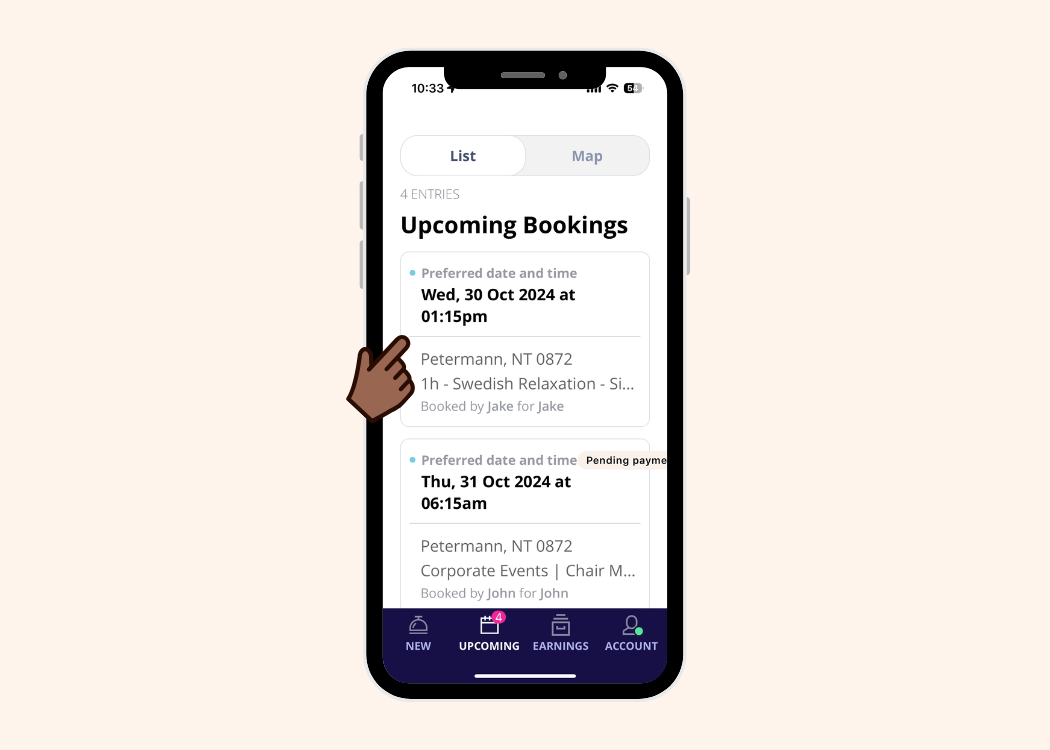
3. Tap Add Note next to Client treatment notes. (You can also view notes from other providers by clicking on View All Notes)
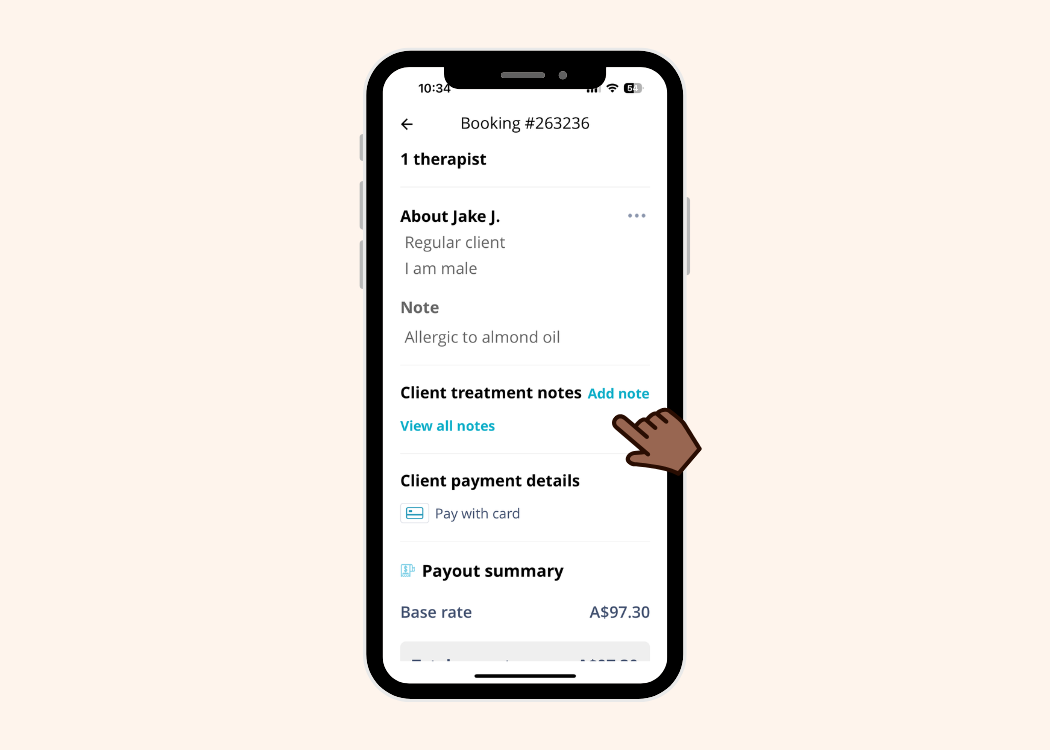
4. Add any note you may have.
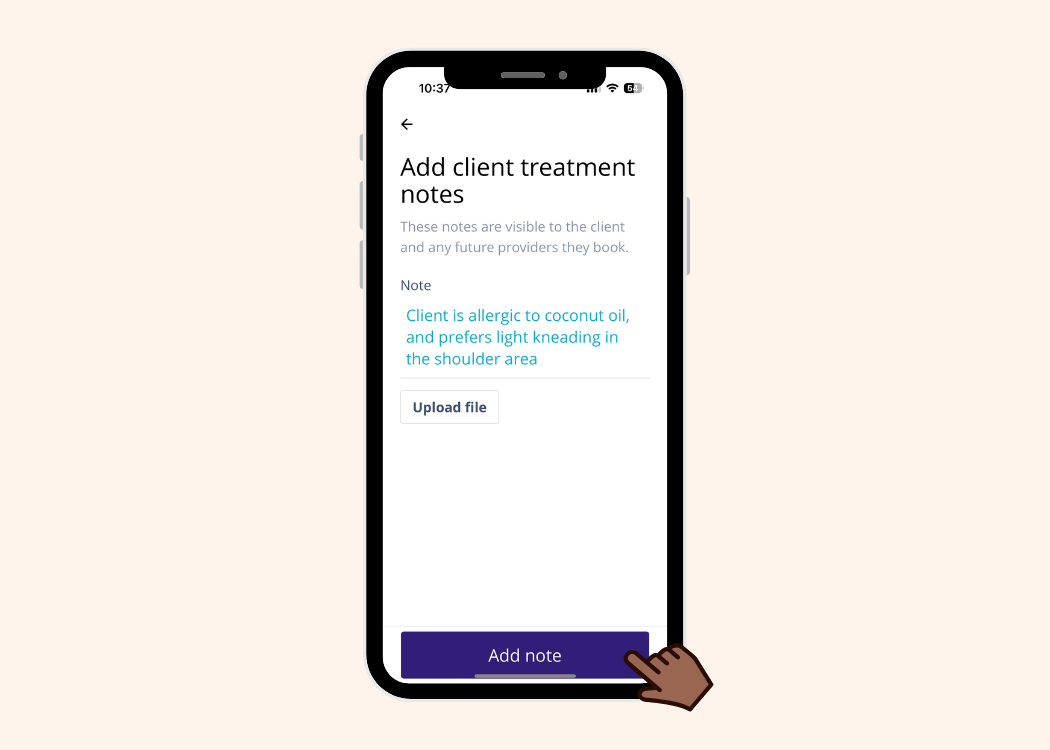
For Computer
- Go to Pro Dashboard.
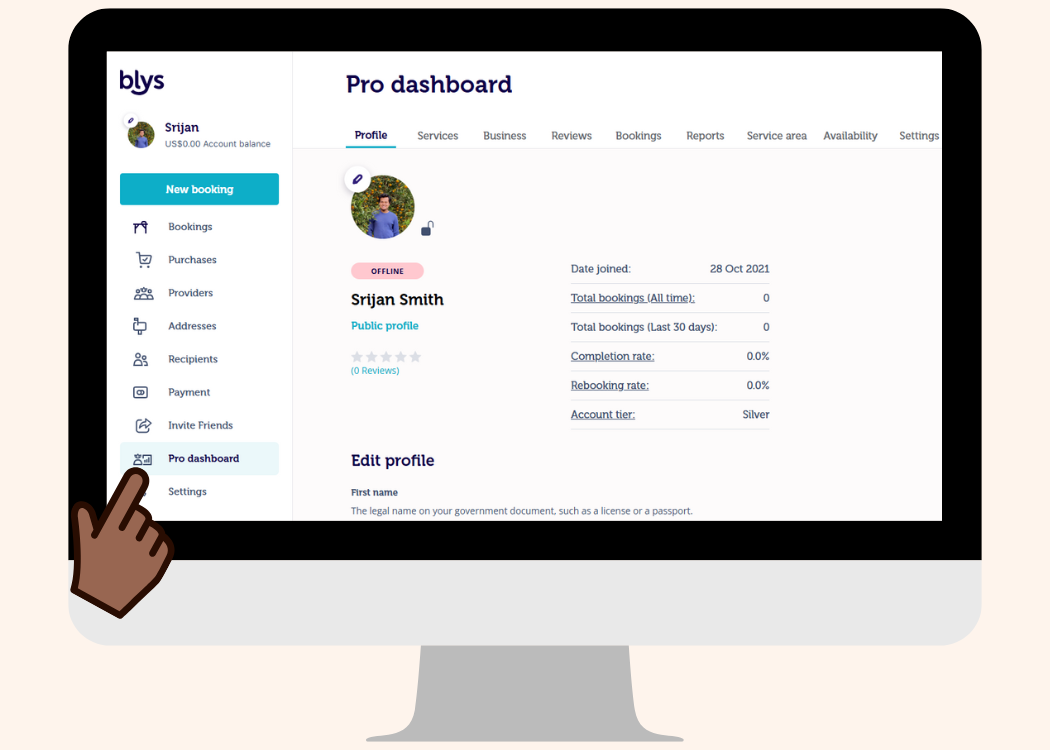
2. Click on Bookings and navigate to Upcoming Bookings.
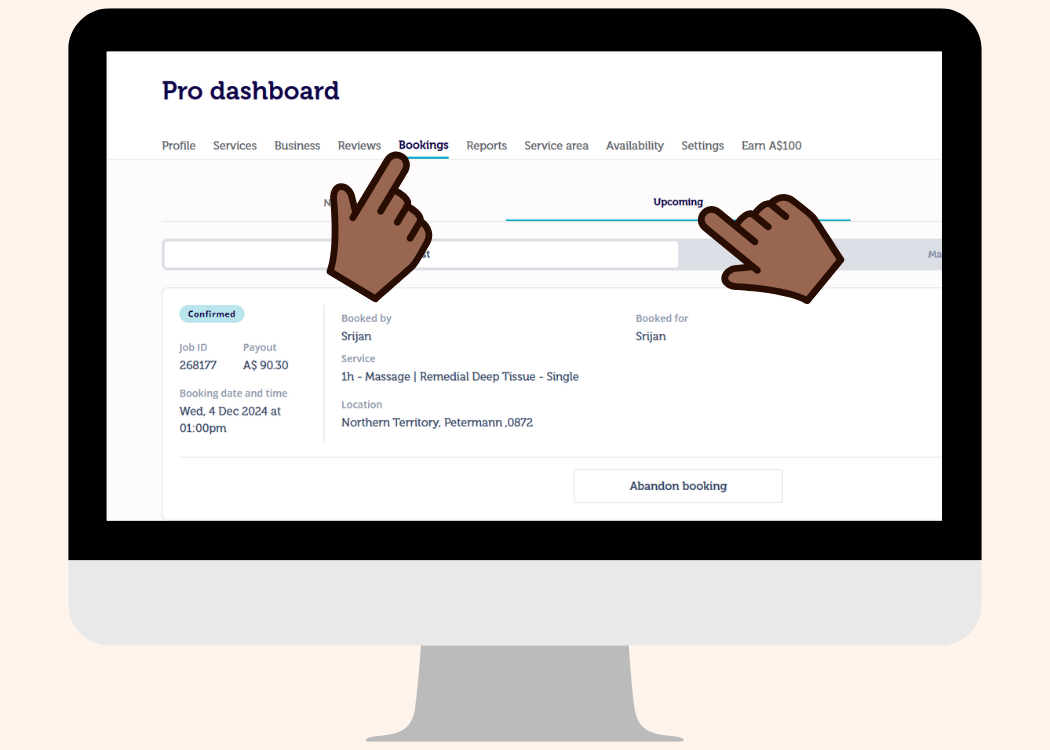
3. Select the booking you want to add a note to.
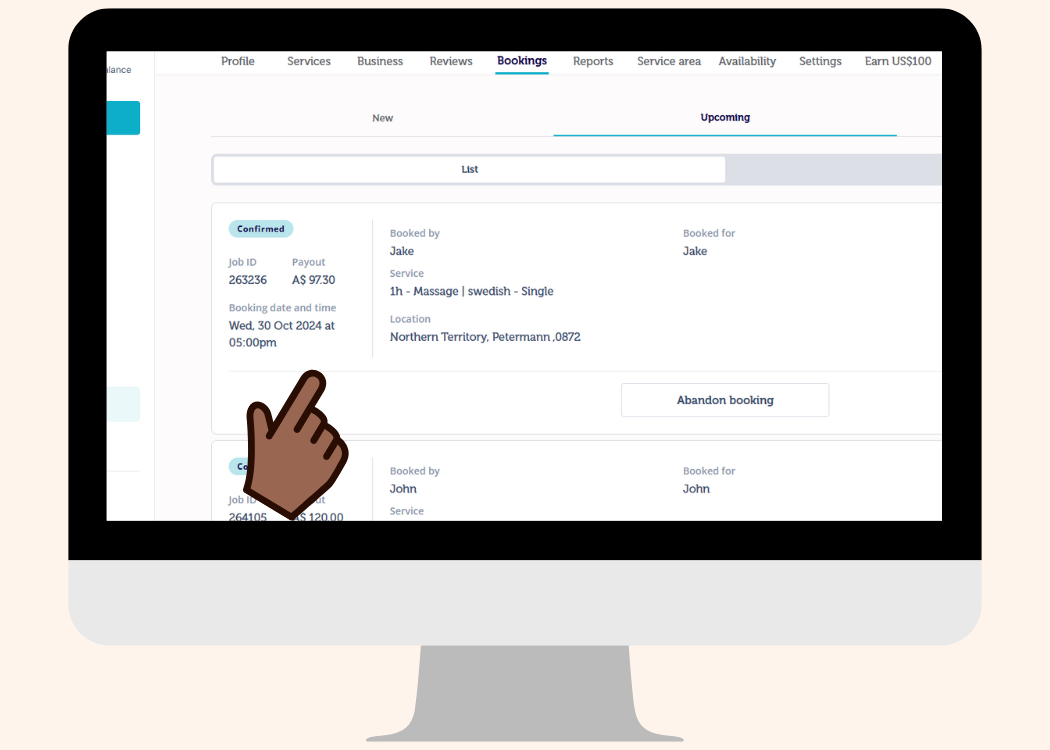
4. Tap Add Note next to Client treatment notes. (You can also view notes from other providers by clicking on View All Notes).
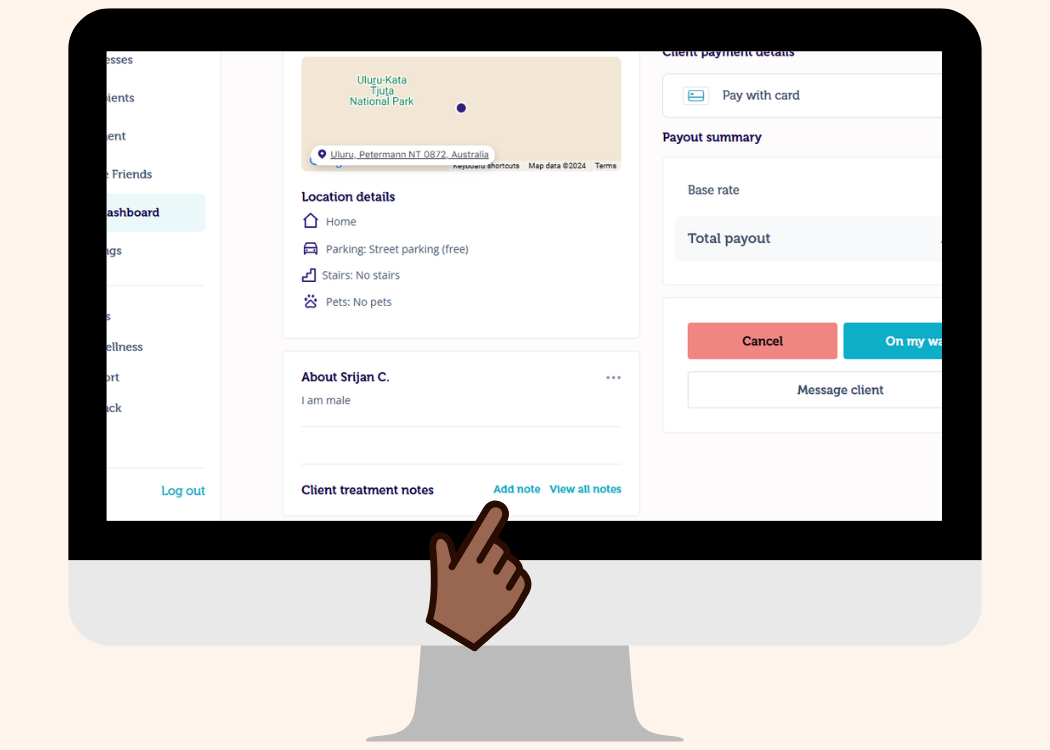
5. Add any note you may have.
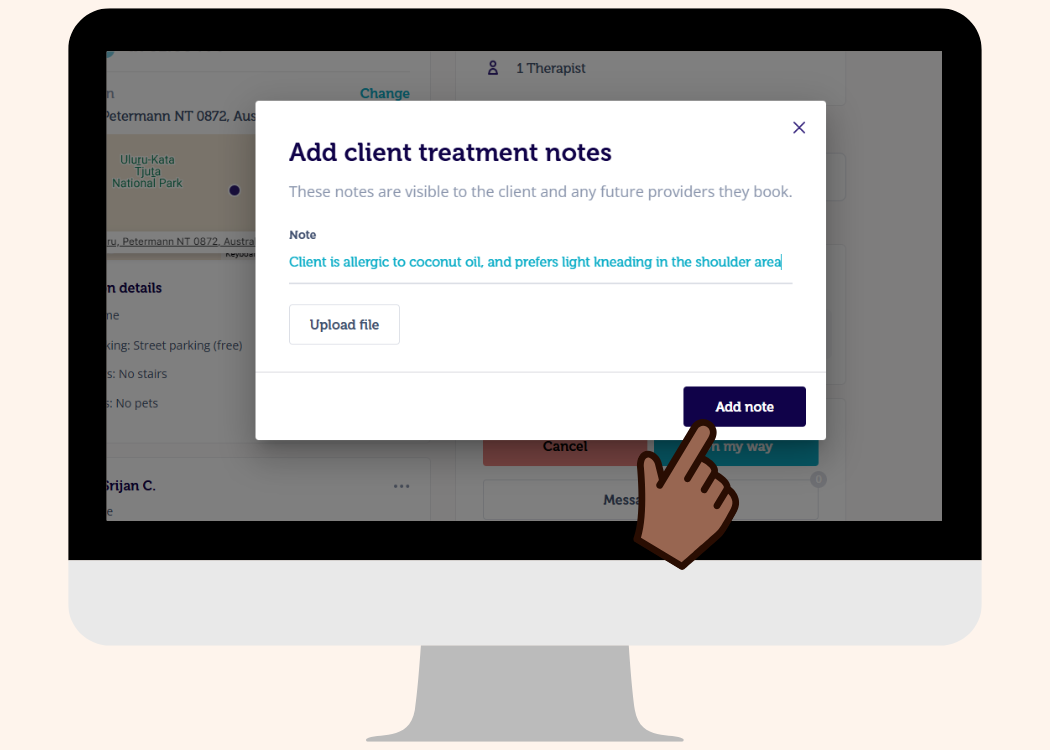
And that’s it! You don’t need a photographic memory to make clients feel like royalty. Just a quick note or two, and you’re golden. Plus, you’ll be helping your fellow pros deliver seamless experiences too.
Got questions about how this feature works? Dive into our detailed article for all the info you need.