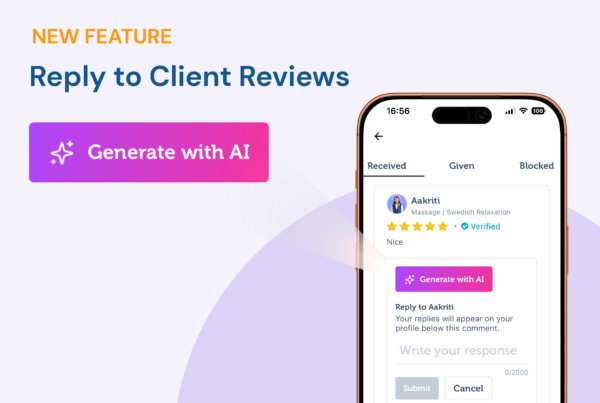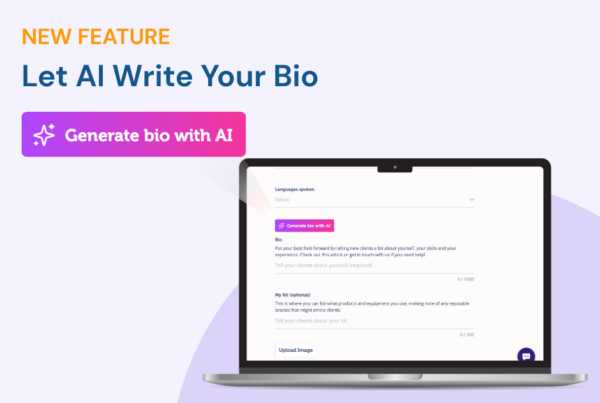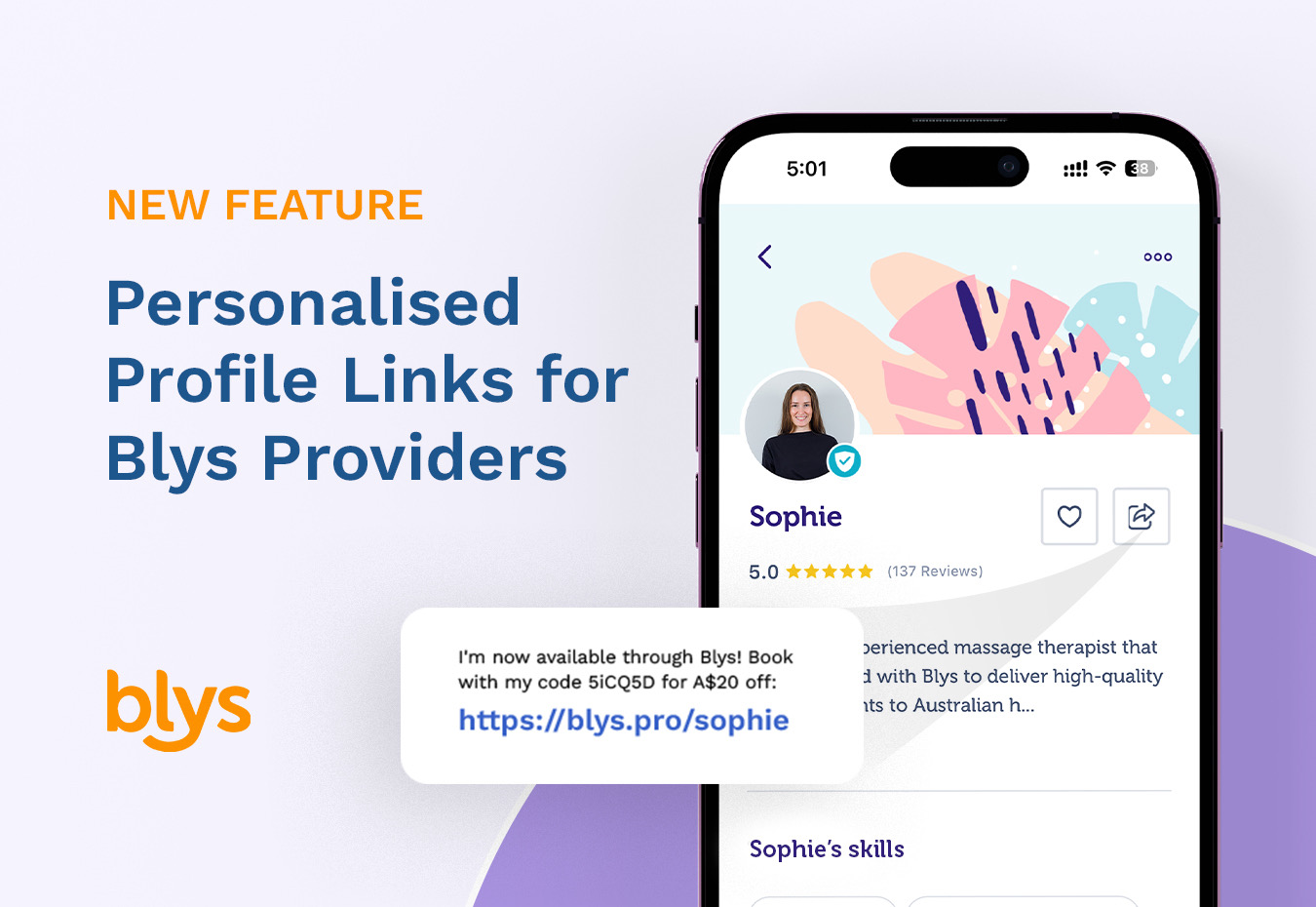
We’ve just made it so much easier for you to share your Blys provider profile with clients, friends, and future bookings. Introducing: personalised profile links – short and memorable for your clients! 🎉
Instead of some mouthful link containing not just your name but a mix of numbers your clients will probably not relate with, you get a clean, personalised link with just your name. That’s professionalism leveled up a notch. These short links are easier to remember, faster to share, and look great wherever you paste them — from emails to your social media bio.
✅ More visibility: You can share your short link in places that matter (like emails, social media or even your digital business card).
✅ More bookings: Easy-to-share links means more eyeballs on your profile. We cut down the complex link structure to one that features just your name so that your clients know who they’re booking in the first glance.
✅ More referrals: Clients can confidently recommend your profile with friends without the confusion and the hassle. End result? Slots in your Blys schedule filling up fast!
Where Can I Find My New Link?
You can access your personalised profile link from three different places across Blys’ web and mobile app.
1. Blys Pro App and Pro Dashboard
For Mobile
1. Go to the Blys Pro App on your phone, go to Accounts, and tap on Public Profile.
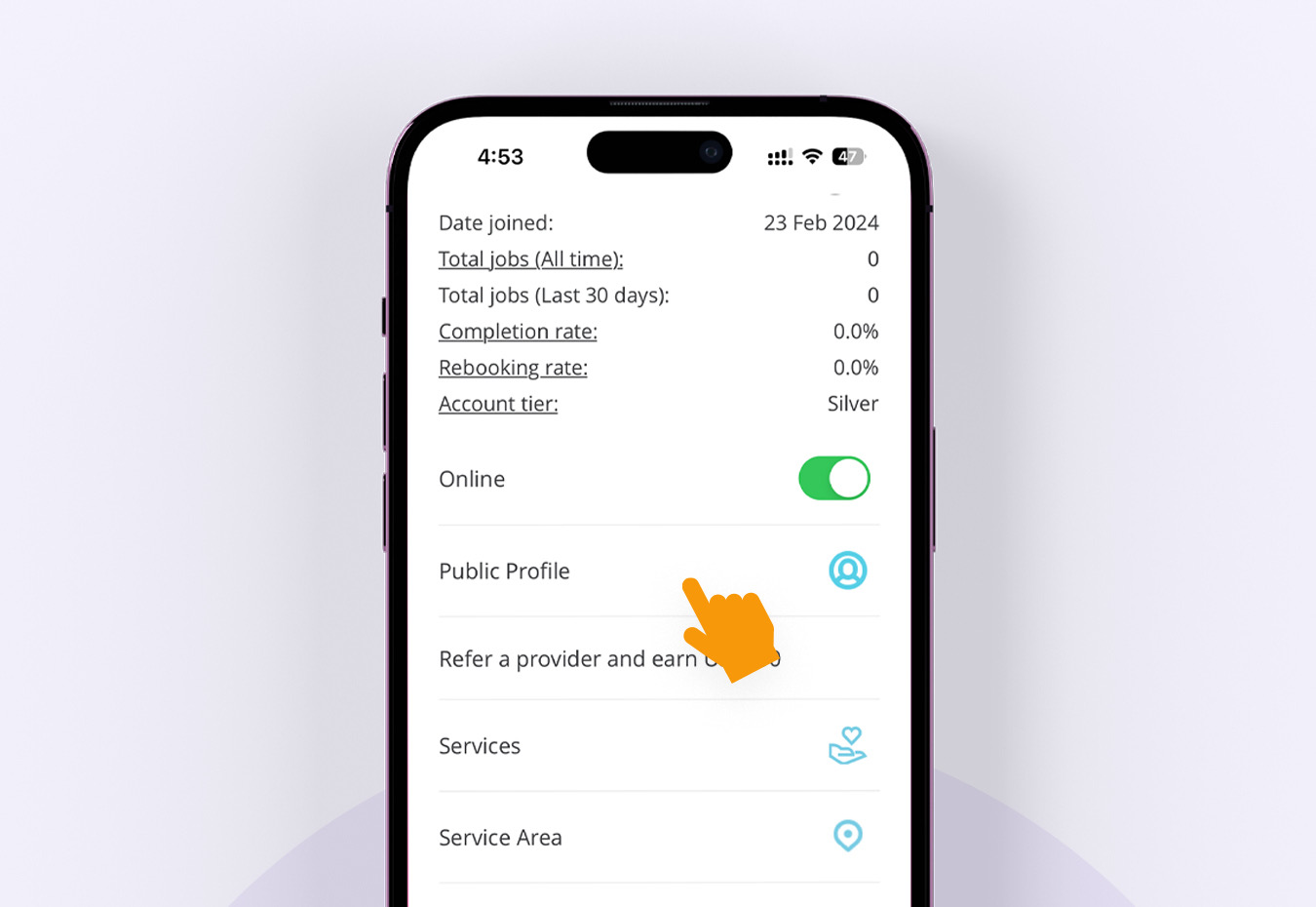
2. Your public profile will show your personalised profile link.v You can copy your profile link and send it to clients by tapping on Copy Link, or share elsewhere. In addition, you can also tap on Share Link for an easier way to share your Blys profile on your professional and social media pages.
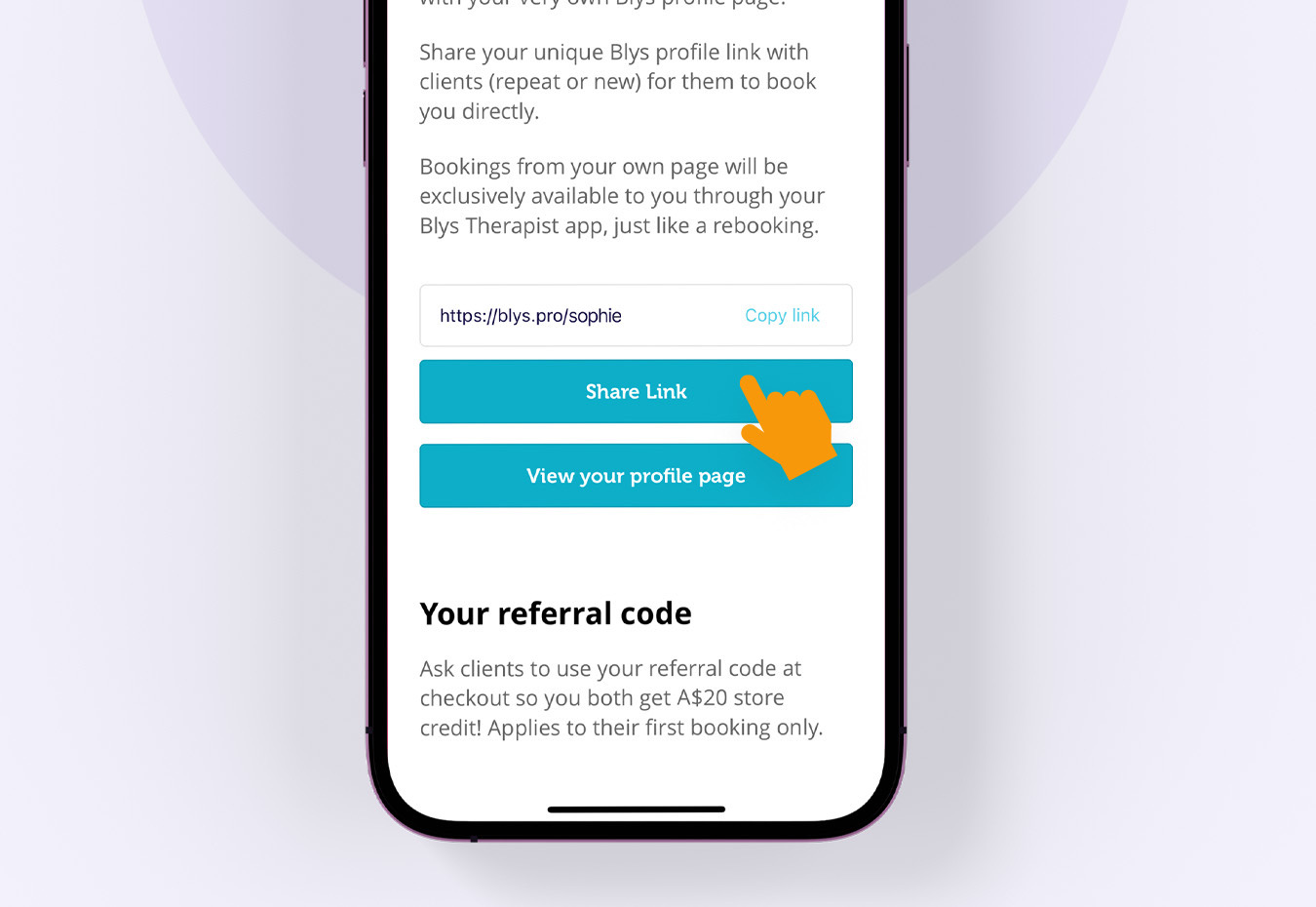
3. Your link will appear with a messaging to prompt the client to book through your profile with a personal code for A$20 off.
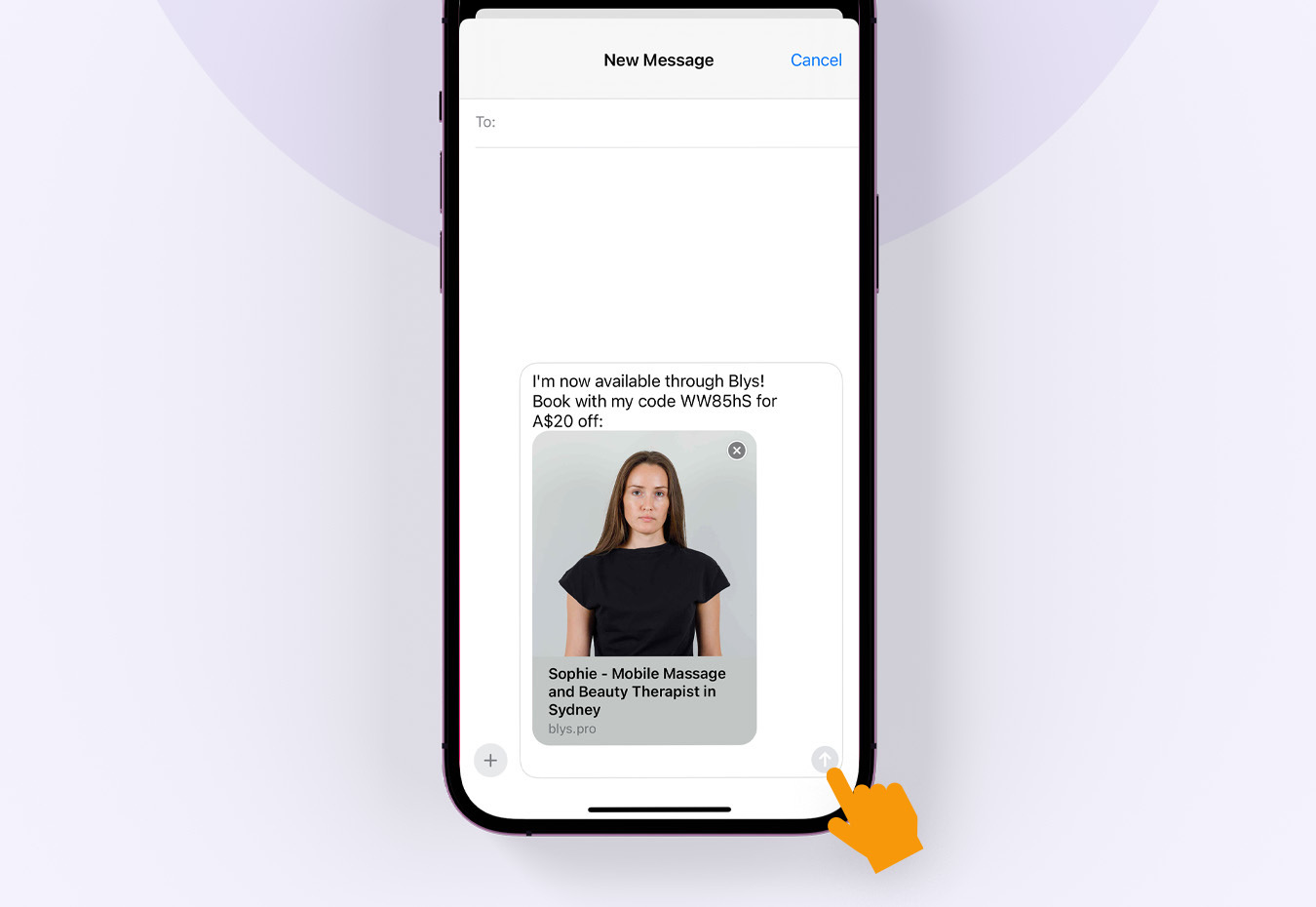
For PC
1. Log in to your Pro Dashboard on Blys, and go to Profile.
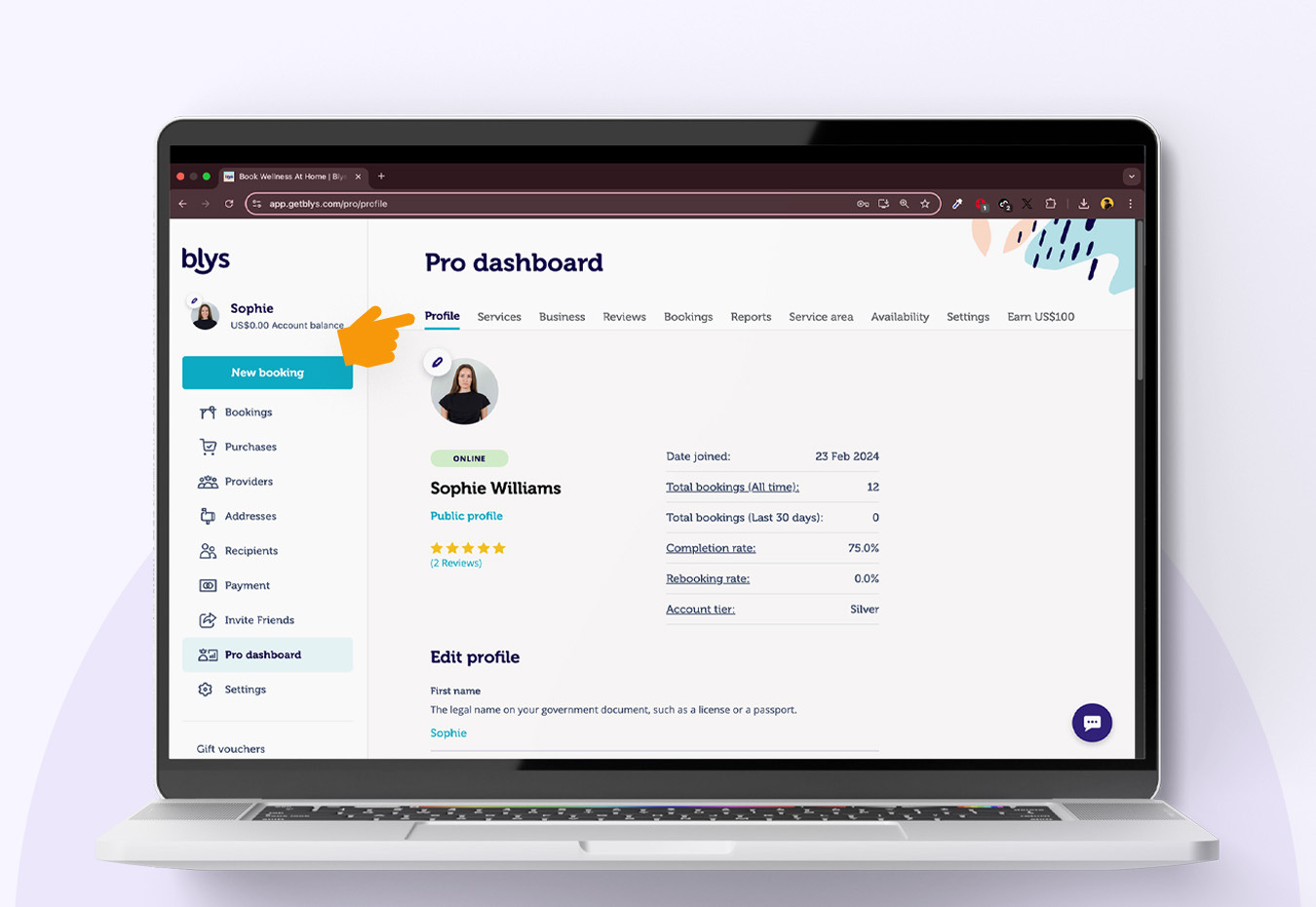
2. Right click on Public Profile, copy and paste your personalised profile link wherever you need to. Your link will appear with the same messaging as in your Blys Pro App on mobile to book through your profile with a personal code for A$20 off.
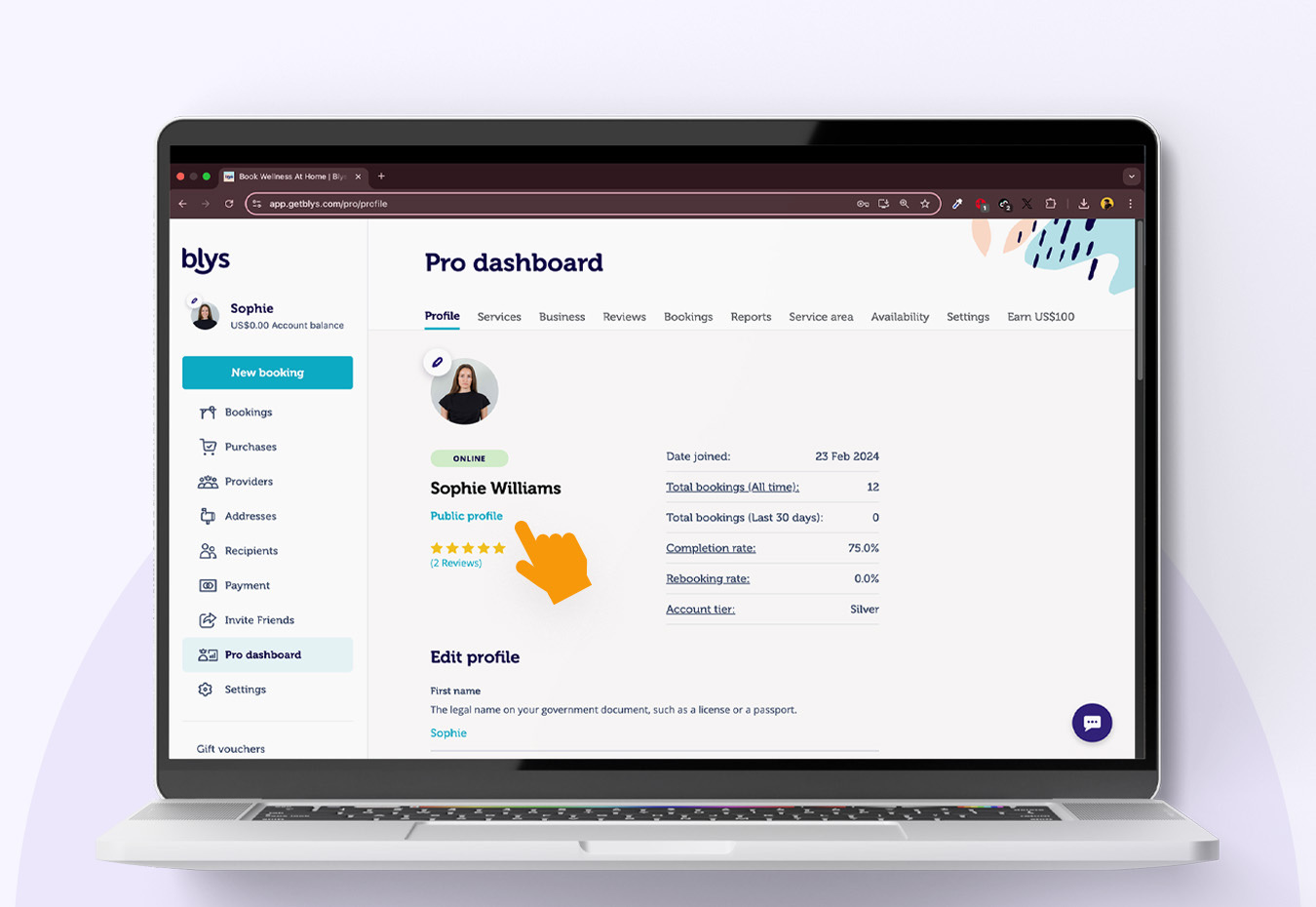
2. Provider’s Public Profile via Blys App
For Mobile
1. Clients can log in to the Blys App, and navigate to Providers. You can either choose a provider from the list that appears when you browse according to your area and service, or you can also tap on Recent or Favourites (if you have booked recently).
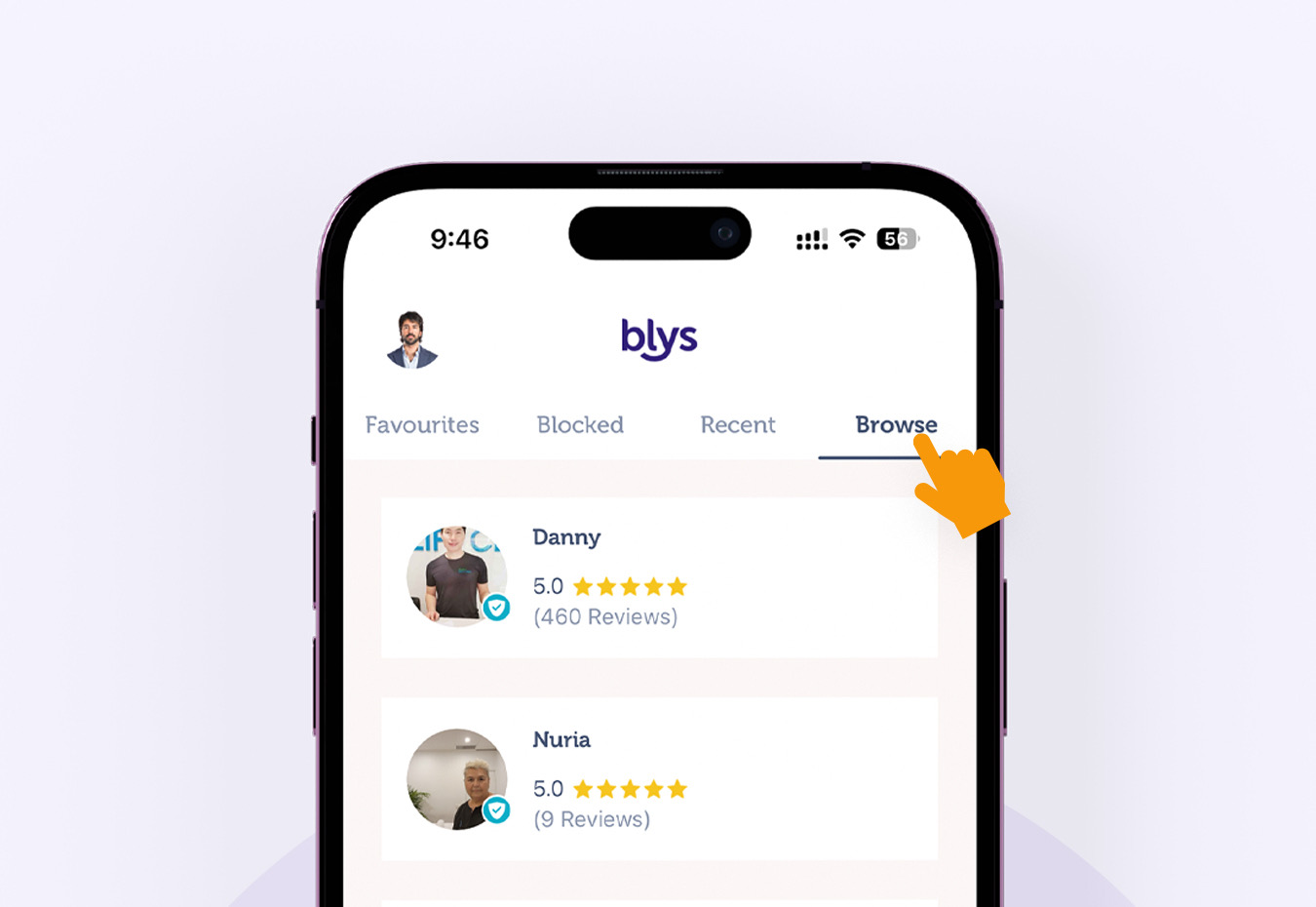
2. Tap on a provider’s profile to open their public profile, and tap on the Share icon.
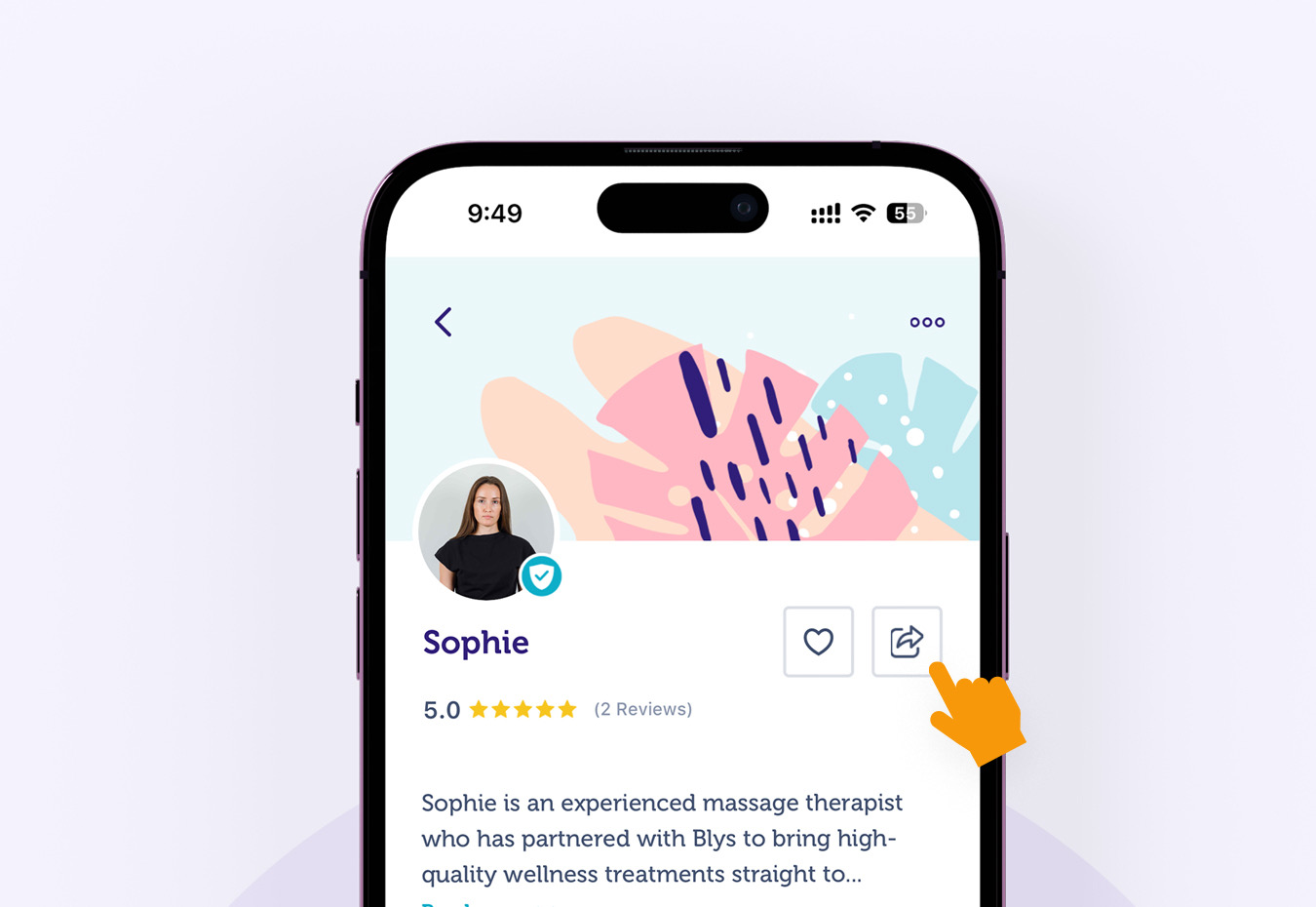
3. Share the provider’s profile link as per your need.
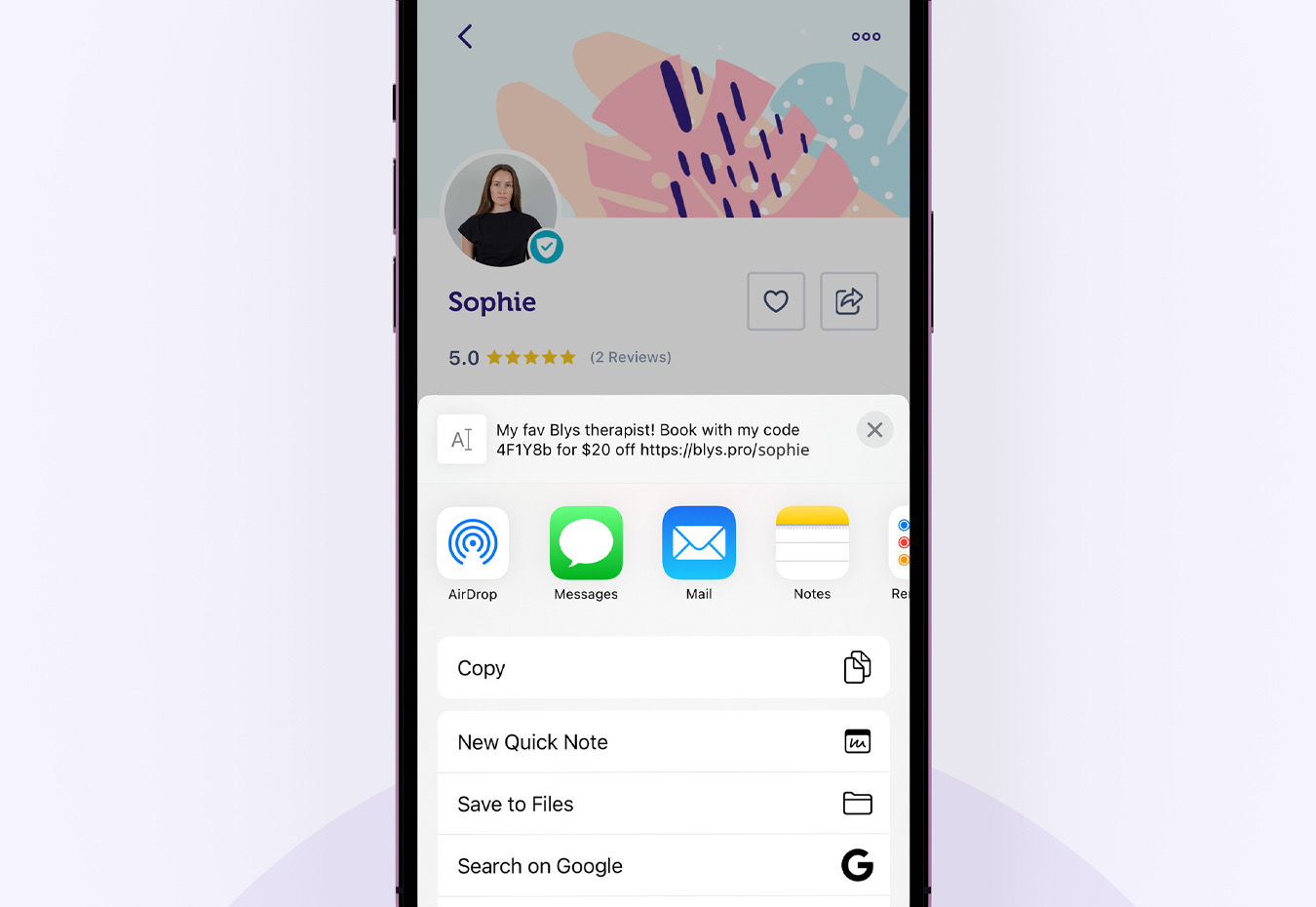
For PC
1. Once you log in to Blys as a client, go to Providers, and search for the provider whose profile you want to share via Favourites, Recent, or Browse option.

2. Click on the share button that appears next to their name, and share the profile link wherever necessary.
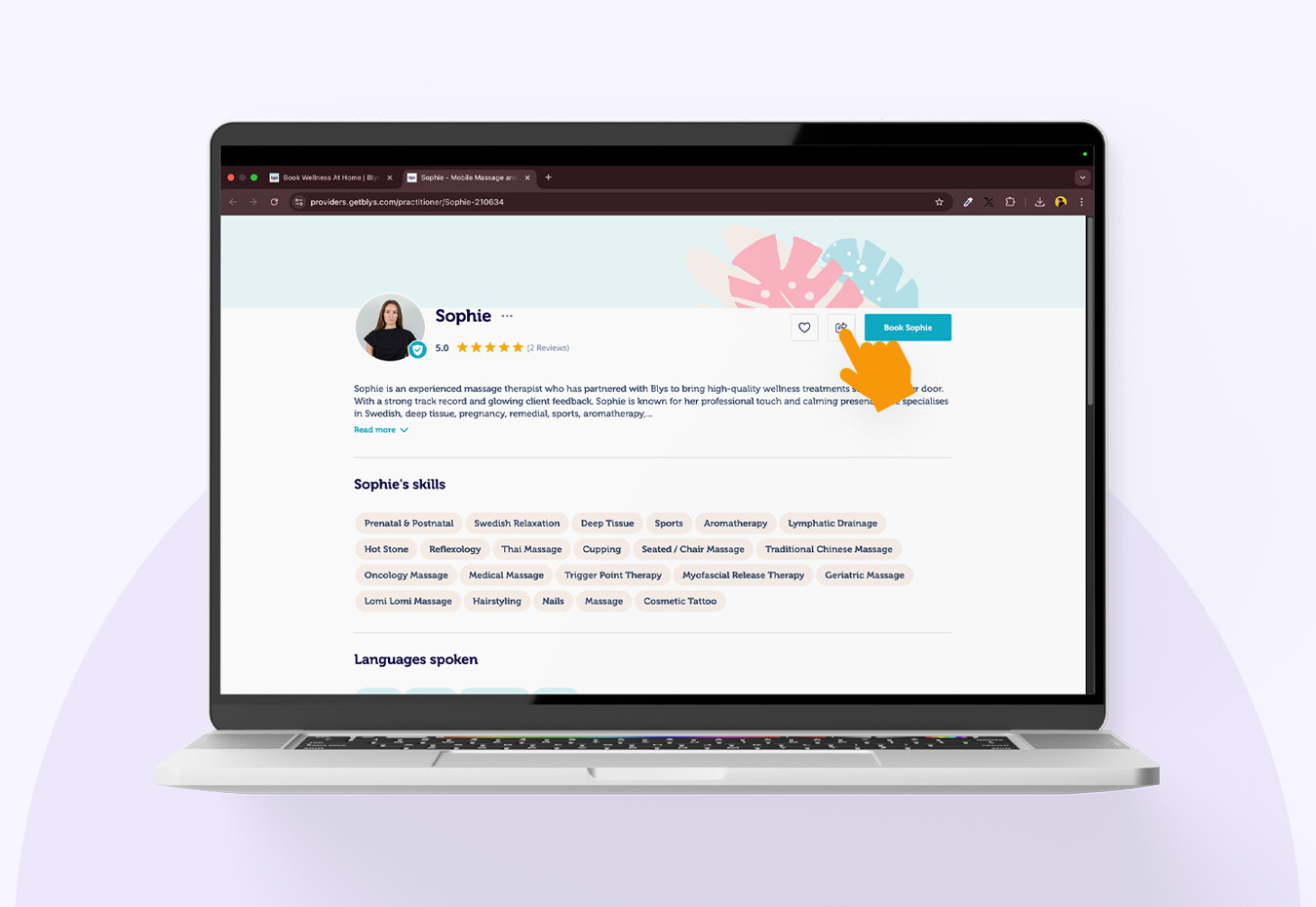
3. Past Bookings via Blys App
For Mobile
1. Once you log in, tap on Bookings, and then to go Past Bookings tab on your Blys App. Select a past booking you had, and tap on Recommend under the provider you would like to recommend to others.
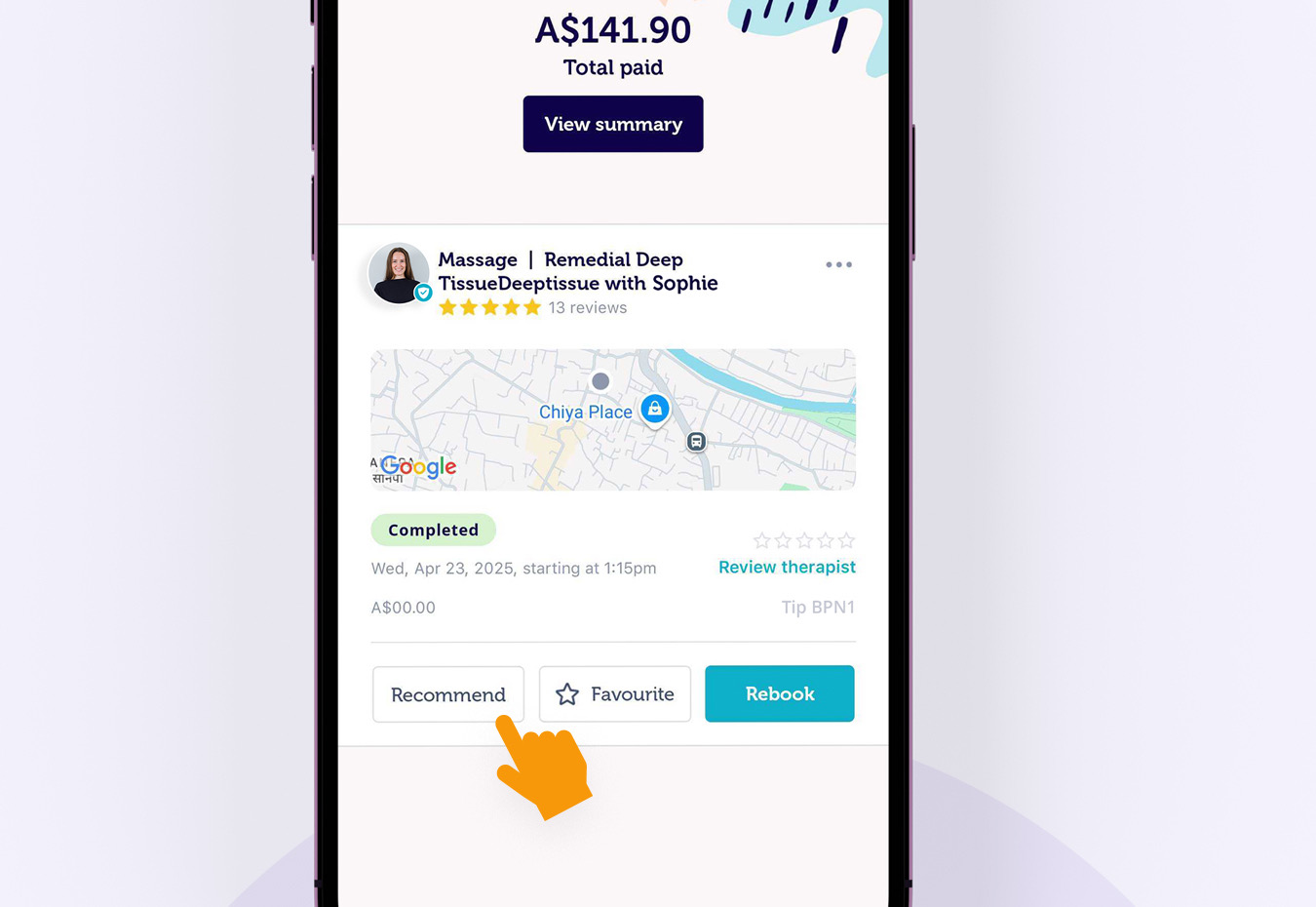
For PC
1. Click on Past Bookings tab under the Bookings menu once you log in to Blys.
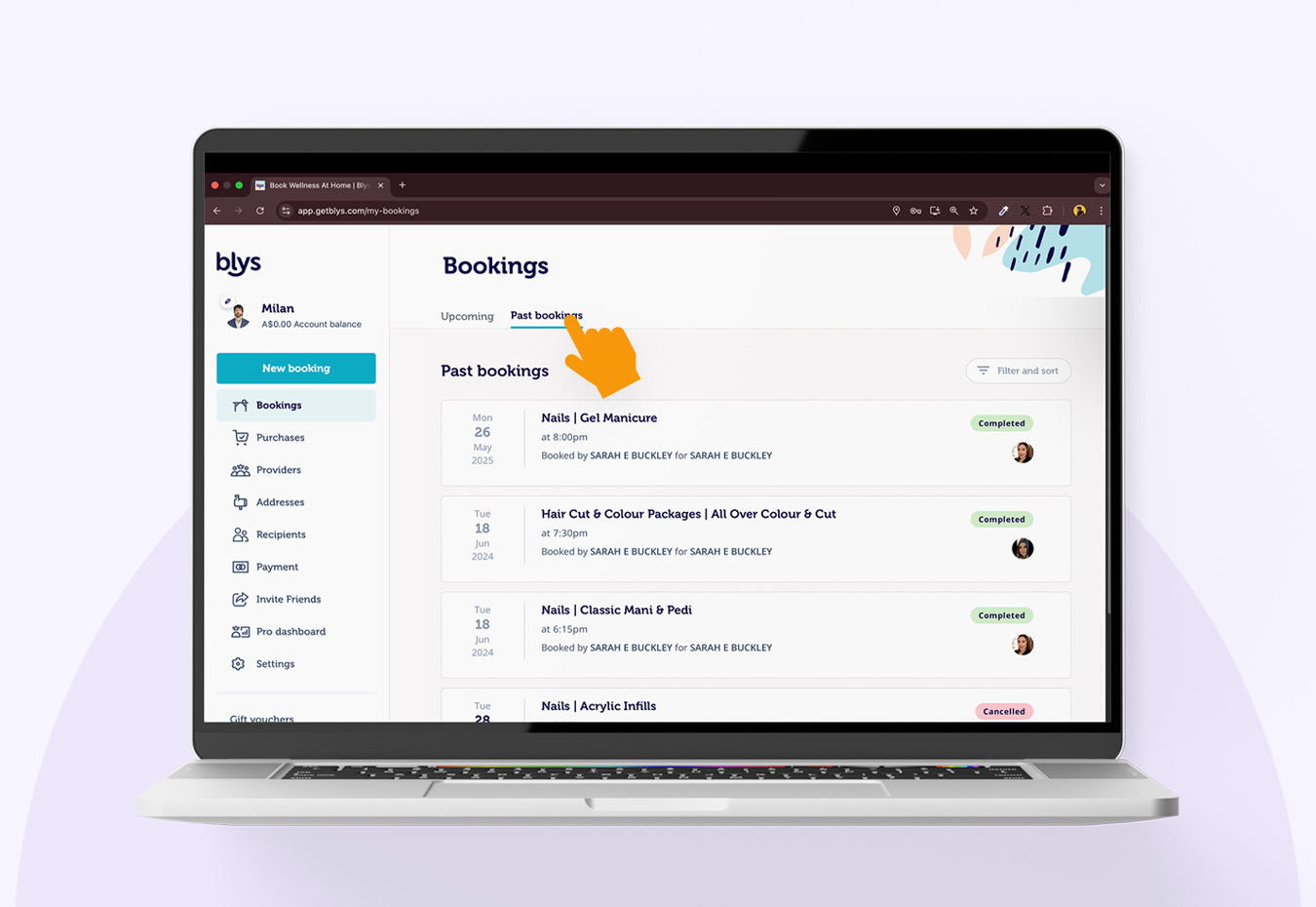
2. Select the booking with a provider you’d like to recommend to your network. Tap on the three dots next to the provider’s name, and then click on ‘Recommend to a friend’.
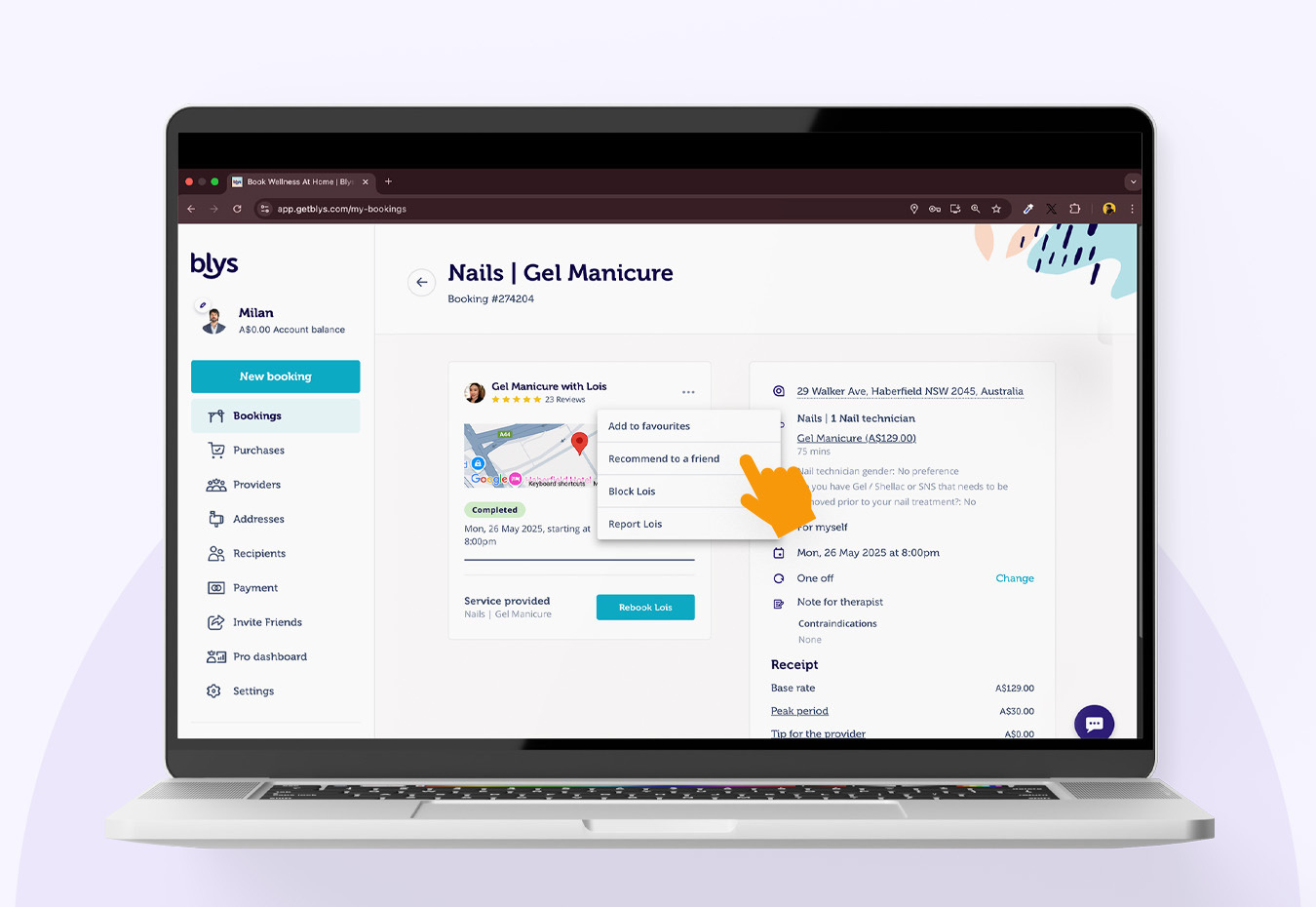
Got questions? Just reach out to our support team – we’re here for you.