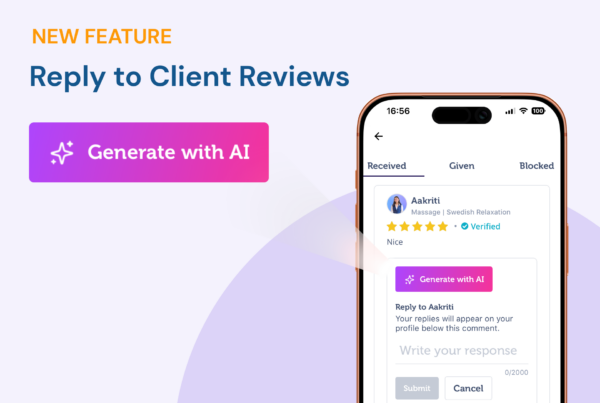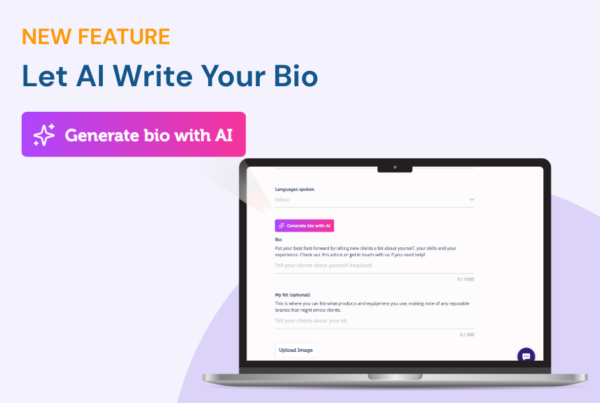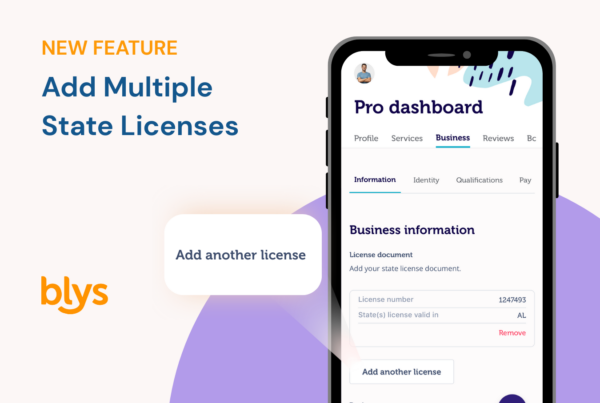At Blys, we know communication is key to providing the best experience for your clients. That’s why we’re excited to introduce a new feature that lets you add the languages you speak to your Blys Pro profile! Whether you’re fluent in a few extra tongues or just want to make connecting with clients even smoother, this update is designed with you in mind.
Why’s this a game-changer? Simple! Being able to communicate comfortably with clients can make all the difference, especially when you’re providing in-home services. Whether you’re chatting about their wellness needs or guiding them through the booking process, speaking their language helps create a seamless, stress-free experience. Plus, it opens the door to more clients who may feel more confident booking with someone who speaks their native language. Win-win!
1. Head to “Account” if you’re using your mobile, or go to “Pro Dashboard” on your computer.
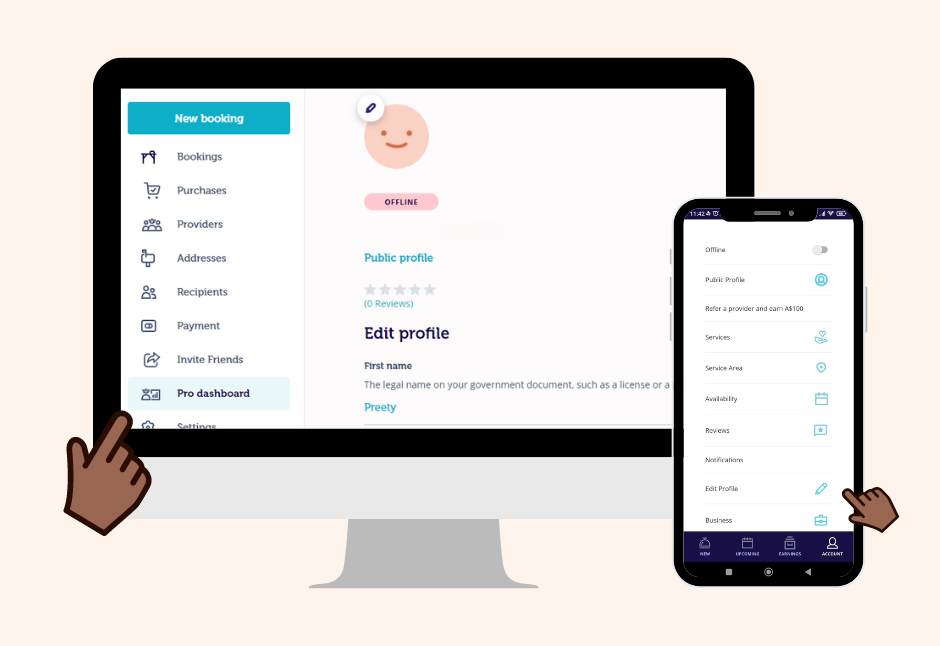
2. Go to “Languages Spoken” under “Edit Profile“.
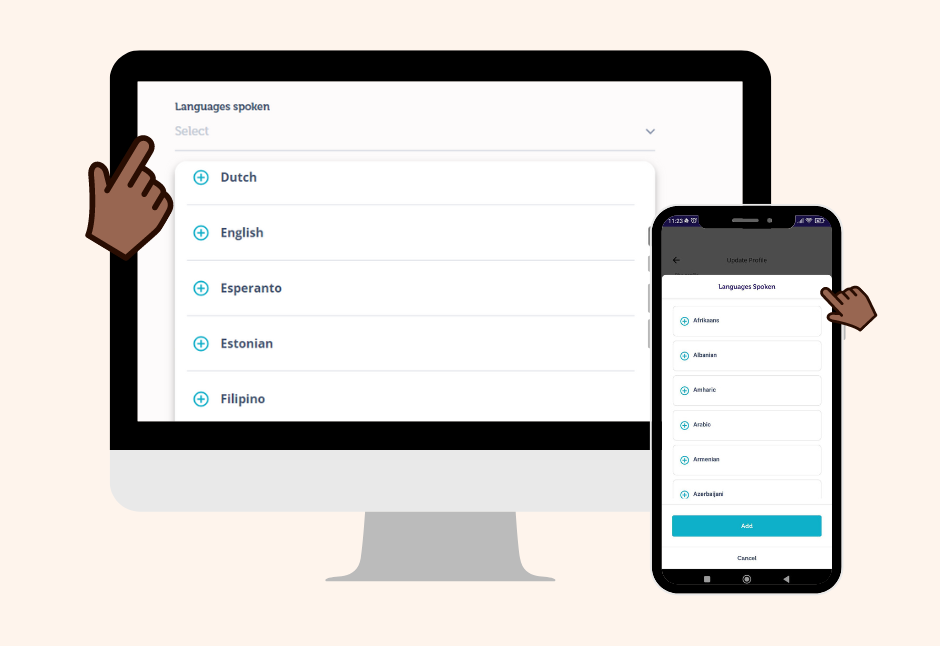
3. Add all the languages you speak in the drop-down menu.
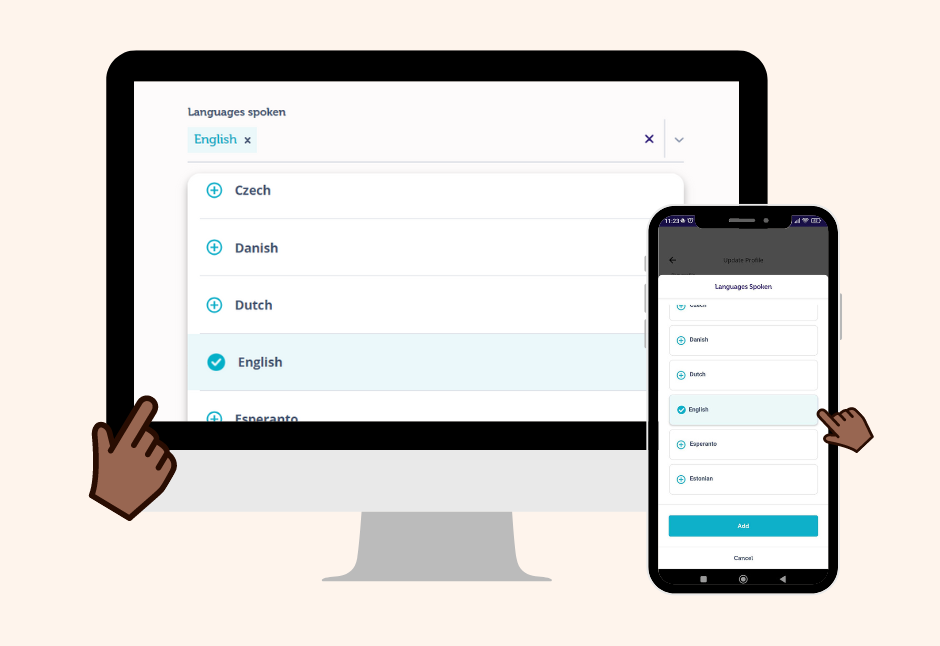
4. Save your changes.
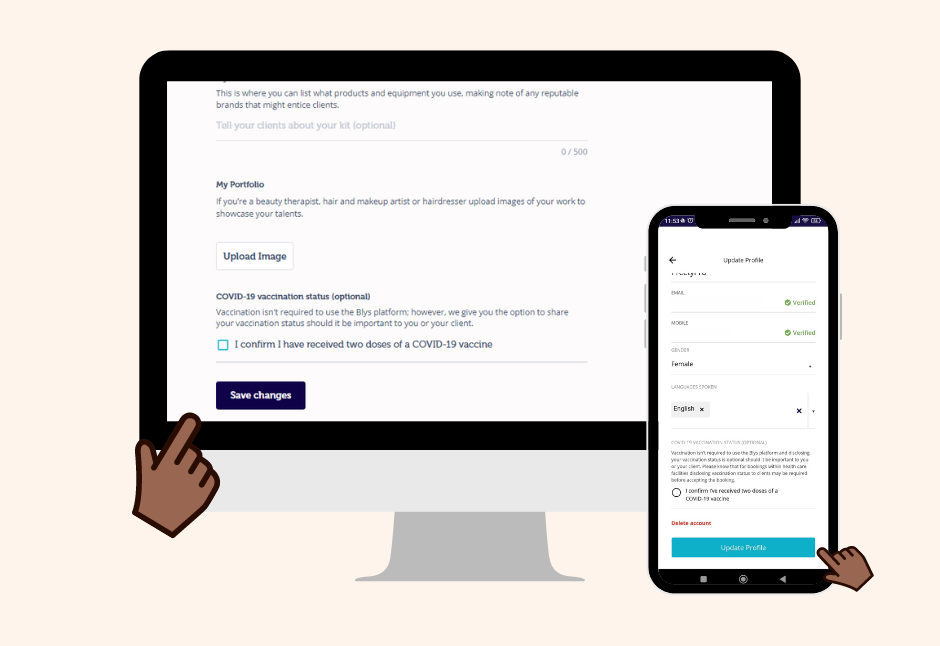
So, whether you’re fluent in French, proficient in Portuguese, or just want to add a bit more personalisation to your profile, this new feature is here to help you connect better with clients. Go ahead, update your profile today, and make client connections even smoother.
Got questions about how this feature works? Dive into our detailed article for all the info you need!