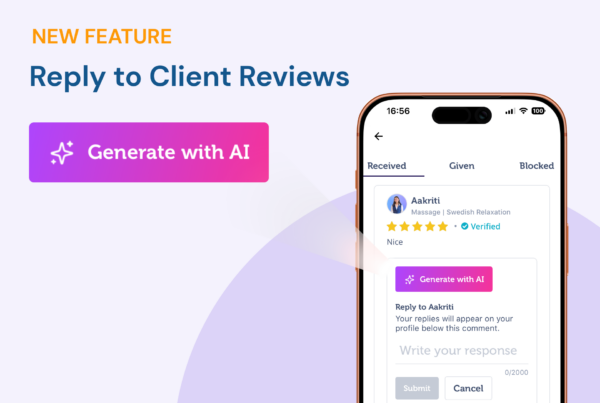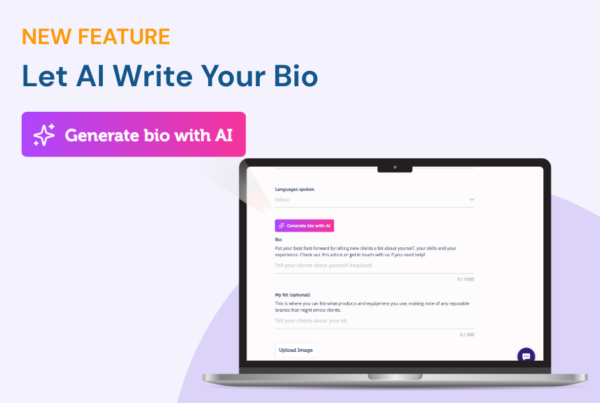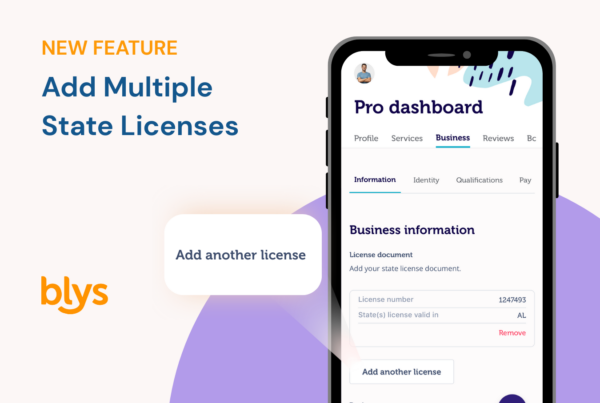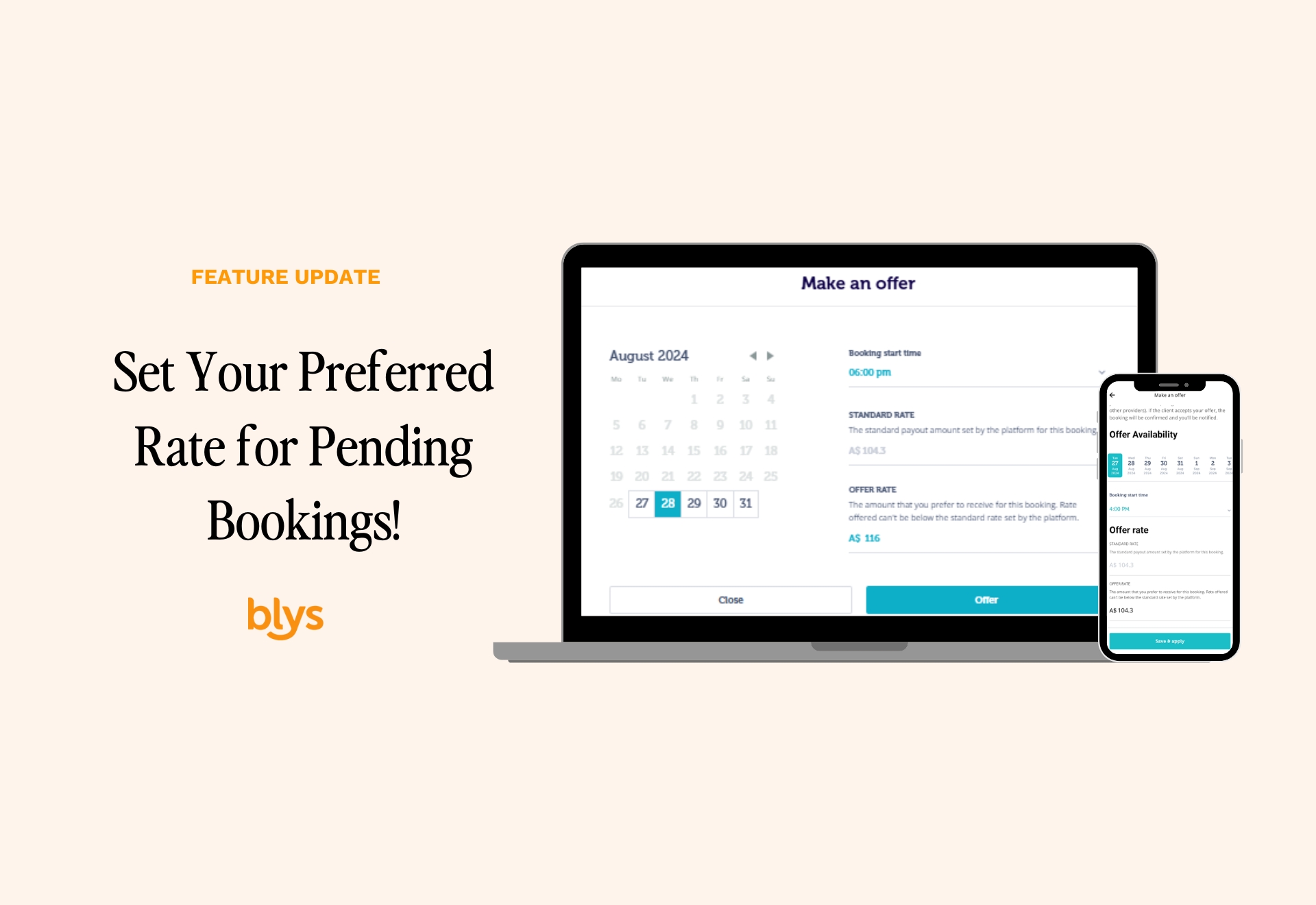
Ever wish you could set your own payout rate for bookings? Guess what? Now you can! 🎉
At Blys, we believe in giving you the freedom to choose what works best for you. That’s why we have introduced a feature that lets you include your preferred payout rate in your “offer” for pending bookings. No more one-size-fits-all—just your perfect rate, every time.
Ready to take control of your earnings? Dive into this game-changing feature and start customizing your offers today!
How it works
1. Go to Pro Dashboard.
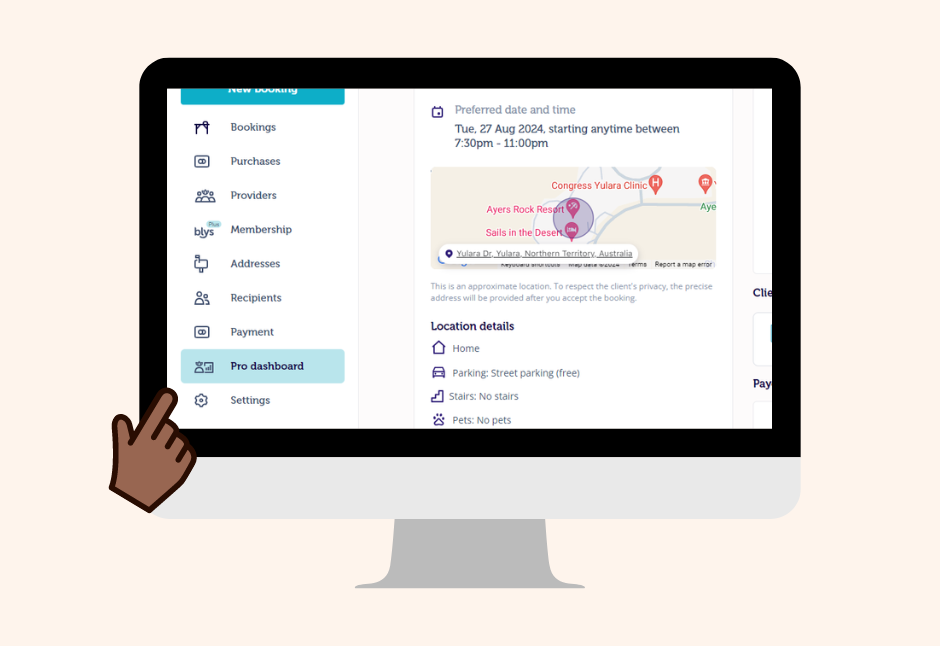
2. Click “Make an Offer” on your pending booking.
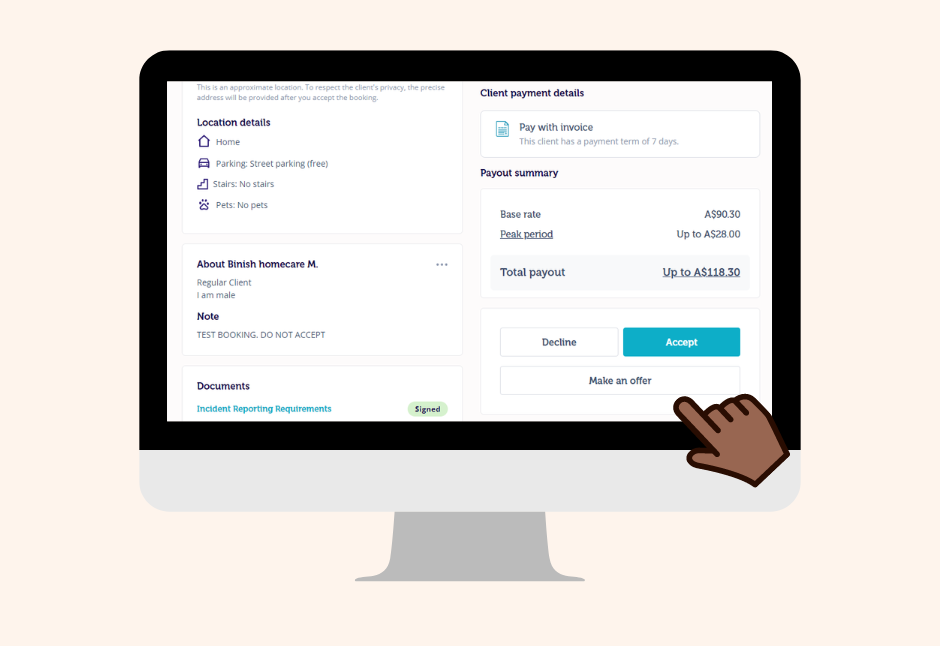
3. Make sure that the offered rate is not less than the standard price set by the platform.
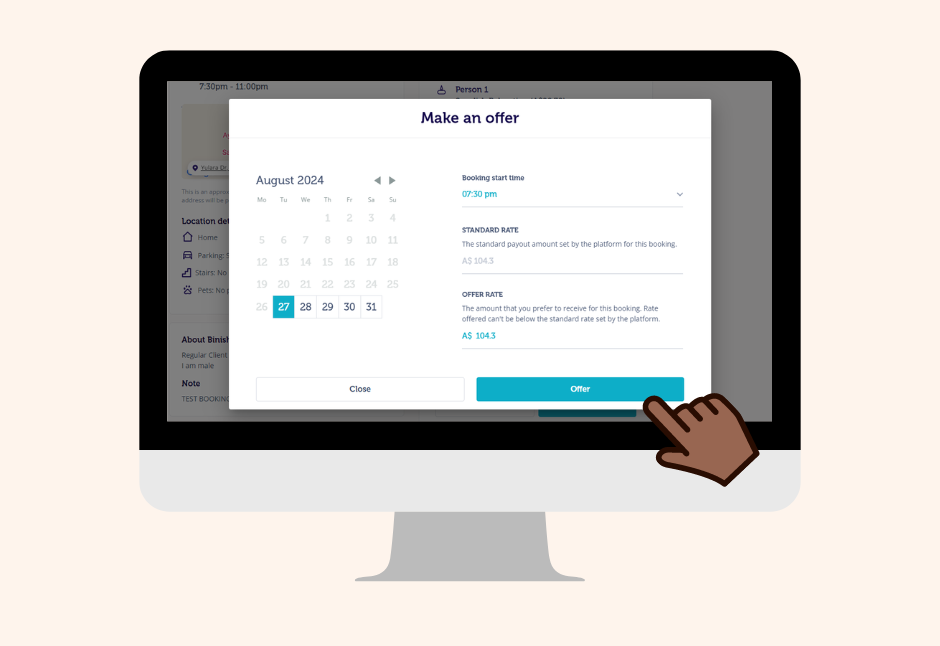
4. Update or decline (if necessary) before the client accepts the offer.
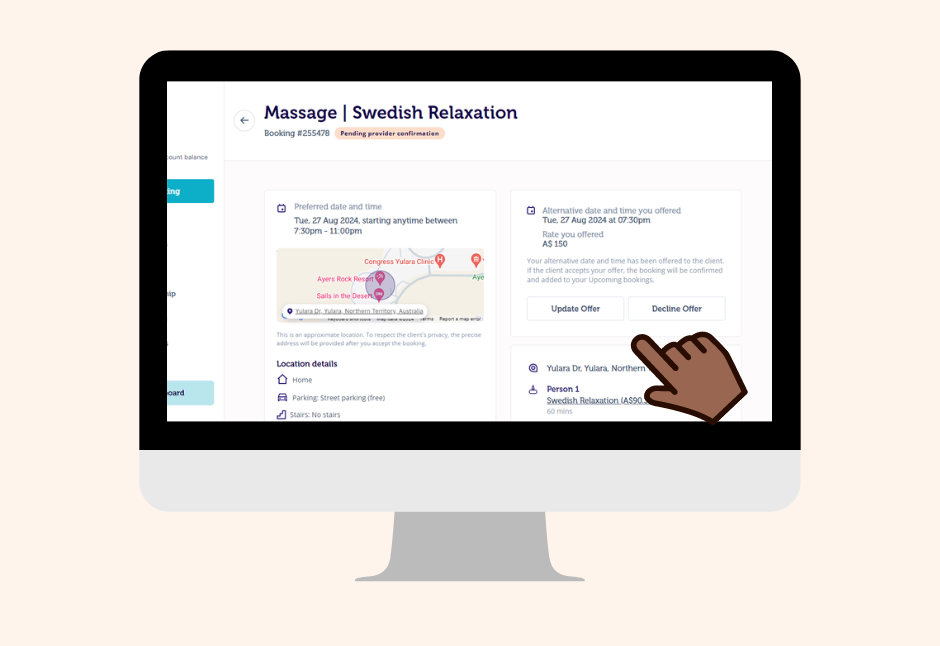
You can make your offer on pending bookings seamlessly, from your mobile and computer. On your mobile, simply open Blys Pro App, go to New Bookings and make your offer on a pending booking.
Still confused on how the feature works? Check out this detailed article for more information.